Online Model Loading
TIBCO OPE uses the Message Adapter micro service to read models posted on TIBCO EMS queues.
The Message Adapter micro service reads the models posted on TIBCO EMS queues and writes them to the object store. This micro service runs as a separate container and writes an XML file to the object storage for each message that it reads. If the message contains more than one model of the same type, the models are written in separate XML files.
For example, a hypothetical product model message has two products (Product1 and Product2) as shown below, the message adapter micro service will write two separate product XML files to the object store. The names of the XML files will be Product1.xml and Product2.xml.
Example Product Model Message on EMS:
<?xml version="1.0" encoding="UTF-8"?>
<ProductModels xmlns="http://www.tibco.com/AFF/classes/productmodel">
<ProductModel>
<Product>
<productId>Product1</productId>
<description>Product 1</description>
<owner />
</Product>
<startDate>2018-02-26T00:00:00+07:00</startDate>
<endDate>2070-12-31T00:00:00+07:00</endDate>
<plan>
…
</plan>
</ProductModel>
<ProductModel>
<Product>
<productId>Product2</productId>
<description>Product 2</description>
<owner />
</Product>
<startDate>2018-02-26T00:00:00+07:00</startDate>
<endDate>2070-12-31T00:00:00+07:00</endDate>
<plan>
…
</plan>
</ProductModel>
</ProductModels>
The following image shows the flow of information in the online model loading process:
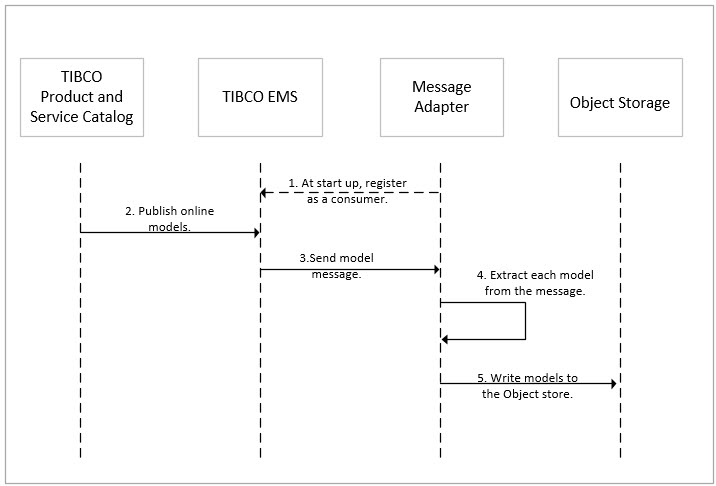
The following table lists the TIBCO EMS queues used for each data model.
