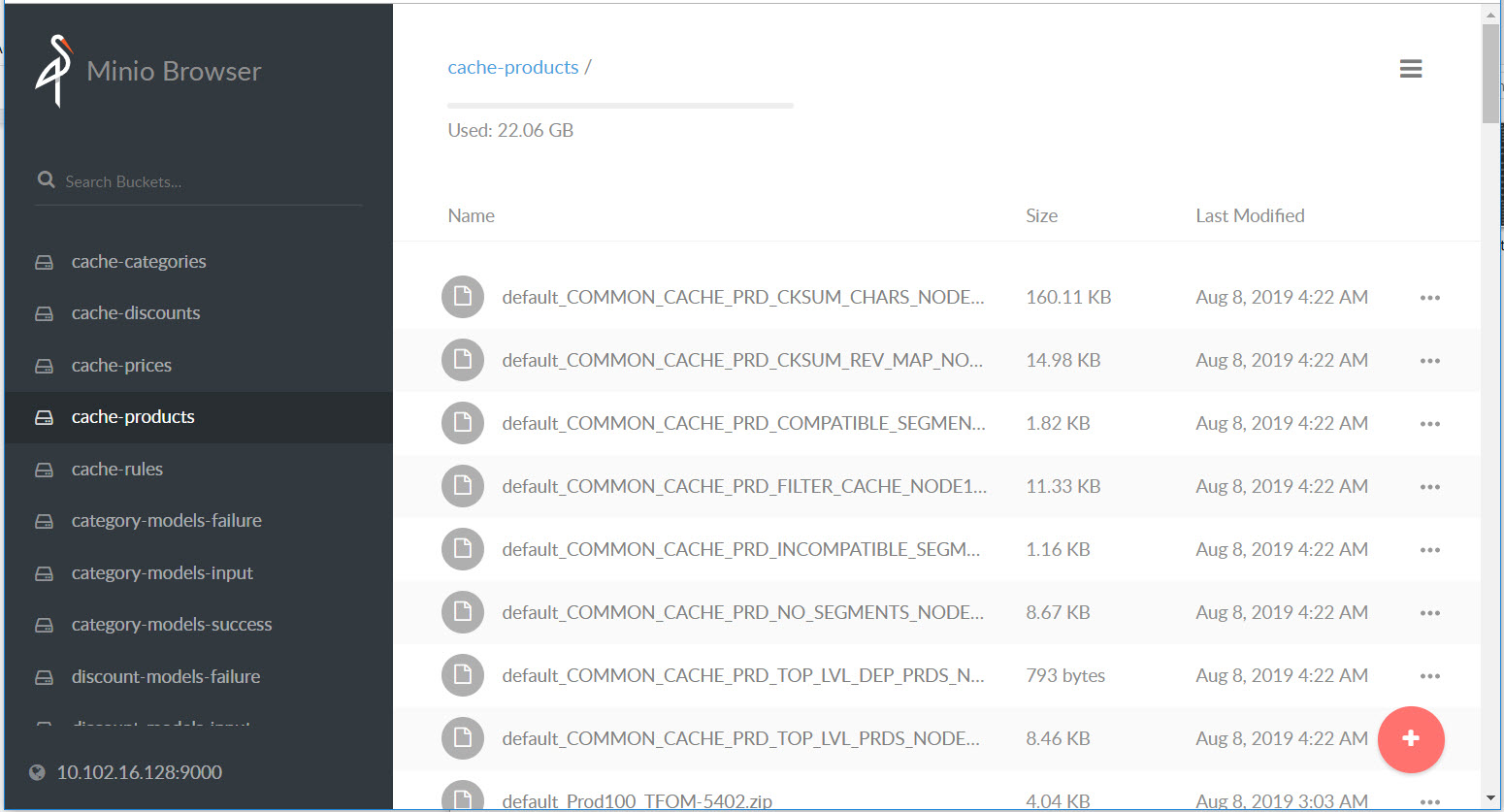Offline Model Loading
Offline models are available as flat files containing the model data in the form of the schema compliant XML payload. These files must be generated first by invoking the catalog publish workflow in TIBCO Product and Services Catalog. It is a onetime activity unless the modeling is changed in TIBCO Product and Services Catalog.
TIBCO OPE interacts with the storage systems using object storage server such as MinIO.
The Model Load Engine process runs the model processing poller periodically to check for new models. Available models are processed and written to the backend storage using the object storage server.
Once written to the object storage server, you can view the objects using the object browser. The following image shows a sample screen of the object browser: