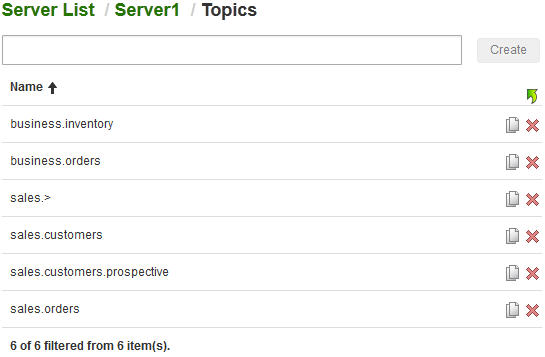Index Pages
Index pages are gateways to EMS server properties pages. These pages list the item definitions for a entity category. For example, there is a topics index page that lists all topics defined for the EMS server:
Filtering the List
To view a subset of the items, type characters in the Filter or Create field. The list narrows to display only those items that contain the character sequence in their names.
Filters accept standard Java regular expressions using standard JavaScript regular expressions (we present a subset of the details in the following table).
| Syntax | Description |
|---|---|
| JavaScript Regular Expression Filtering | |
| . (dot) | Match any single character. |
| * (star) | Match zero or more instances of the preceding element. |
| + (plus) | Match one or more instances of the preceding element. |
| \w | Match any word character. |
| [chars] | Match any single instance of the characters within square brackets. |
Creating a New Item
To create a new item, type its name in the Filter or Create field, then click the Create button or type the Enter key. The new item is created, and the relevant properties page opens. (This operation is available only when you own the lock for the EMS server; see Locking the Server)