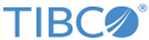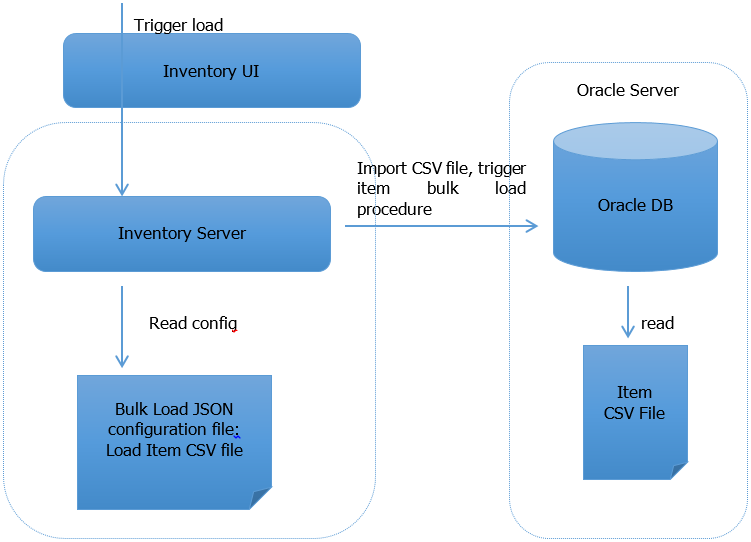Bulk Load Process
The following diagram describes the Bulk Load process:
To bulk load items into the Fulfillment Subscriber Inventory system, you have to:
- Create a Bulk load JSON configuration file on the inventory server machine.
- Create an Item CSV File on the Oracle server machine that can be accessed from Oracle.
- Trigger a load from the Inventory user interface.
The Inventory Server will read the JSON configuration file. The JSON configuration file contains information about the CSV files that need to be loaded. The Inventory Server then triggers the read of CSV file by the Oracle server, and also triggers the conversion of the CSV file data into proper Inventory items. The Logs will be generated in the Oracle database and on the oracle server file system. These logs are accessible from the Inventory user interface bulk load pages.
Copyright © Cloud Software Group, Inc. All rights reserved.