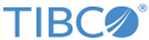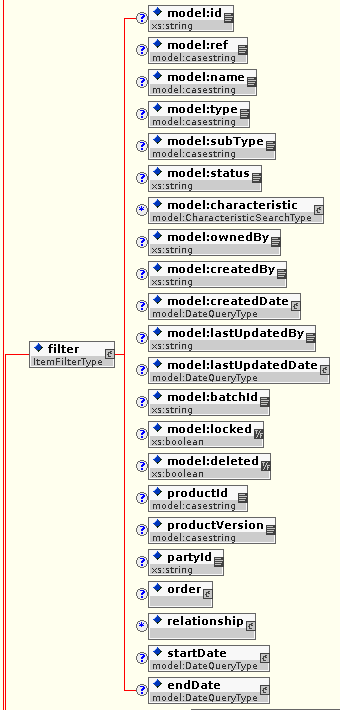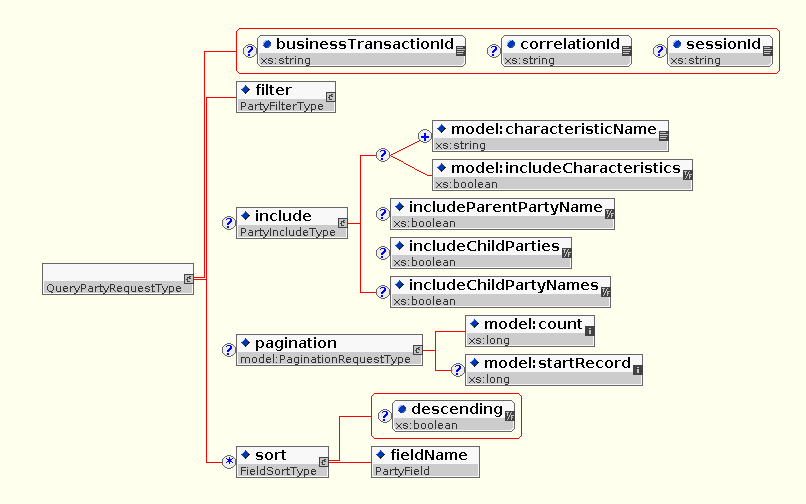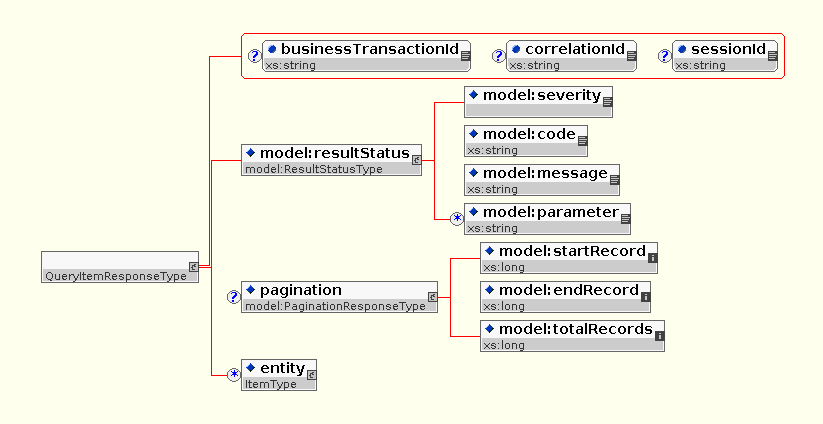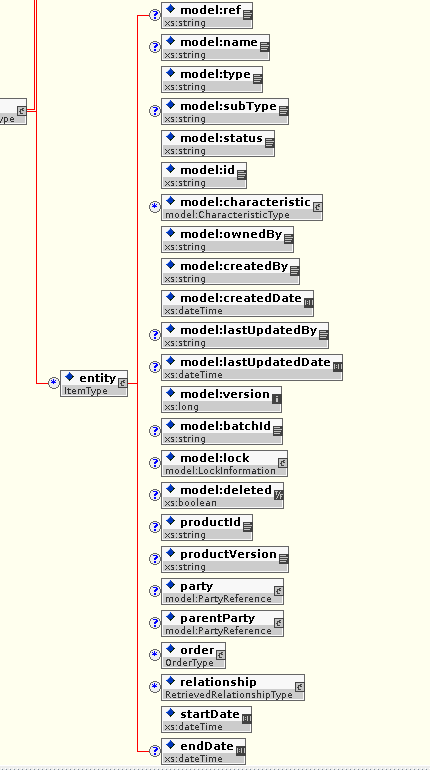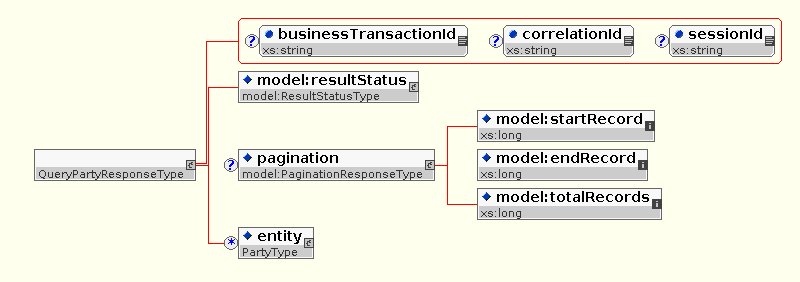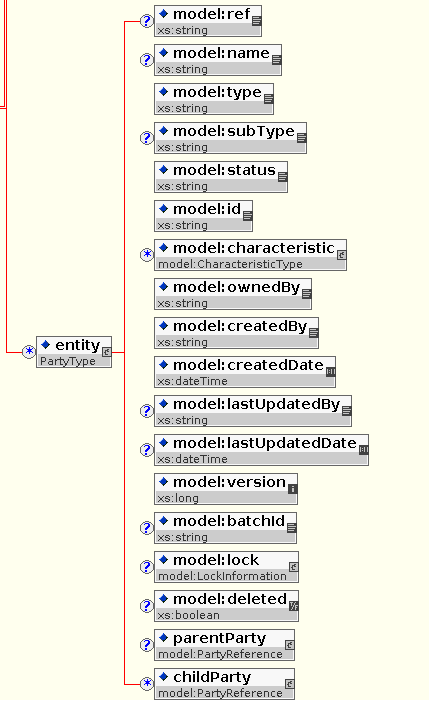Query
The query operation retrieves entities from the application by a list of filtering criteria. The amount of information included in the returned data can be controlled by setting flags on the request message. For performance reasons, it is best practice to retrieve as little information as required as part of a query operation invocation.
This operation supports pagination and sorting. Pagination can be used to retrieve subsets of matched data in a paged format. Specifying the count restricts the number of returned records. Specifying the start and end record restricts the records to those items in the list.
Sorting is used to order the list of returned items. A multi-level sort can be specified from a list of pre-defined fields in either an ascending or descending order.
Pagination does not create a recordset on the server. In order to page through the data effectively, it is necessary to invoke the operation using the same filtering criteria and sort each time to get consistent results. Even then the results are not guaranteed as new records may be added to the system in at the same time.
| Activity | Impact | Description |
|---|---|---|
| Querying using case insensitive | Low | Case insensitive queries append LOWER function to the SQL statement. |
| Querying with parent party filter | High | The parent party filter appends a sub-SELECT condition to the WHERE clause of the SQL statement. |
| Including parent party items | Low | Including parent party items is only relevant if querying using a parent party filter. Setting this flag has a low incremental impact over the high impact of filtering by parent party. Using this may slightly reduce the size of the returned resultset. |
| Querying with characteristic filters | High | Characteristic filters append a sub-SELECT condition to the WHERE clause of the SQL statement. |
| Querying with order filter | High | Order filters append a sub-SELECT condition to the WHERE clause of the SQL statement. |
| Querying with relationship filters | High | Relationship filters append a sub-SELECT condition to the WHERE clause of the SQL statement. |
| Including party name | High | Including party names requires a query against the database. |
| Including parent party | High | Including parent parties requires a query against the database. |
| Including parent party name | Low | Including parent party is only relevant if parent parties are included. Setting this flag has a low incremental impact over the high impact of including parent party because the names are retrieved at the same time during the same query. |
| Including characteristics | Low | Including characteristics increases the size of the response message. |
| Including characteristic names | Low | Including characteristics increases the size of the response message. |
| Including orders | Low | Including orders increases the size of the response message. |
| Including orderIds | Low | Including orders increases the size of the response message. |
| Including orderRefs | Low | Including orders increases the size of the response message. |
| Including relationships | Low | Including relationships increases the size of the response message. |
| Including relationship types | Low | Including relationships increases the size of the response message. |
| Including reverse relationships | High | Including reverse relationships requires a query against the backing store database. |
| Returning deleted items | Low | Returning deleted items increases the number of records in the response message. |
| Using pagination | Low | Pagination queries surround the SQL will another SELECT statement based on row number. |
| Sorting by multiple fields | Low | Each sort field is added to the SQL as part of the ORDER BY clause. |
Query Request
This message is sent by the client application to the TIBCO Fulfillment Subscriber Inventory system.
| Element | Type | Cardinality | Description |
|---|---|---|---|
| filter | ItemFilterType
or PartyFilterType |
Mandatory | This applies filters to the entity set to narrow the results. All filtering elements are ANDed together to construct the query. |
| include | ItemIncludeType
or PartyIncludeType |
Optional | This represents the fields to return for each matching entity. |
| include/characteristicName | String | Optional | This is the characteristic name to include in the query. |
| include/includeCharacteristics | Boolean | Optional | This indicates if characteristics should be returned. |
| include/includeParentParty | Boolean | Optional | This indicates if the parent party should be returned. |
| pagination | PaginationRequestType | Optional | This is the pagination request. |
| pagination/count | long | Optional | This is how many records should be returned. |
| pagination/startRecord | long | Optional | This defines the index of the record to return first. |
| sort | FieldSortType | Optional | This is for sorting common fields. FieldName accepts a string with the name of the field to sort by.
Party fields: common + parentPartyId Item fields: common + productId, productVersion. |
| sort/descending | Boolean | Optional | This indicates if the sort of common fields is ascending or descending. |
| sort/fieldName | ItemField | Optional | This is the field name to query for. |
| filter/id | String | Optional | This is the ID filter for the query. |
| filter/ref | CaseString | Optional | This is the reference filter for the query. |
| filter/name | CaseString | Optional | This is the entity name filter for the query. |
| filter/type | CaseString | Optional | This is the entity type filter for the query. |
| filter/subType | CaseString | Optional | This is the entity sub type filter for the query. |
| filter/status | String | Optional | This is the status filter for the query. |
| filter/characteristic | CharacteristicSearchType | Optional | This is the entity characteristic filter for the query. See the "Characteristic" section in Query Sub Elements for more details on the sub elements of this element. |
| filter/characteristic/name | String | Optional | This is the characteristic name filter for the query. |
| filter/ownedBy | String | Optional |
This is the owner filter for the query. |
| filter/createdBy | String | Optional | This is the creator filter for the query. |
| filter/createdDate | DateQueryType | Optional | This is the creation date filter for the query. See the "DateQueryType Filter" section in Query Sub Elements for more details on the sub elements of this element. |
| filter/lastUpdatedBy | String | Optional | This is the last user to make an update filter for the query. |
| filter/lastUpdatedDate | DateQueryType | Optional | This is the last updated date filter for the query. See the "DateQueryType Filter" section in Query Sub Elements for more details on the sub elements of this element. |
| filter/batchId | String | Optional | This is the batch ID filter for the query. |
| filter/locked | Boolean | Optional | This indicates if locked entities are returned. |
| filter/deleted | Boolean | Optional |
If this element is true and an item has been logically deleted, it will be returned. If this element is false or omitted and an item has been logically deleted, it will not be returned. If an item has been physically deleted using the Purge operation, it will not be returned. |
| Element | Type | Cardinality | Description |
|---|---|---|---|
| filter/productId | CaseString | Optional | This is the product ID filter for the query. |
| filter/productVersion | CaseString | Optional | This is the product version filter for the query. |
| filter/partyId | String | Optional | This is the party ID filter for the query. |
| filter/order | OrderType | Optional | This is the order filter for the query. See the "Order" section in Query Sub Elements for more details on the sub elements of this element. |
| filter/relationship | RelationshipType | Optional | This is the relationship filter for the query. See the "Relationship" section in Query Sub Elements for more details on the sub elements of this element. |
| filter/startDate | DateQueryType | Optional | This is the start date filter for the query. See the "DateQueryType" section in Query Sub Elements for more details on the sub elements of this element. |
| filter/endDate | DateQueryType | Optional | This is the end date filter for the query. See the "DateQueryType" section in Query Sub Elements for more details on the sub elements of this element. |
| filter/order/orderId | String | Optional | This is the order ID filter for the query. |
| filter/order/orderRef | String | Optional | This is the order reference filter for the query. |
| filter/relationship/type | String | Optional | This is the relationship type filter for the query. |
| filter/relationshipId | String | Optional | This is the relationship ID filter for the query. |
| filter/startDate/afterDate | dateTime | Optional | This is the date after the start date filter for the query. |
| filter/startDate/beforeDate | dateTime | Optional | This is the date before the start date filter for the query. |
| filter/endDate/afterDate | dateTime | Optional | This is the date after the end date filter for the query. |
| filter/endDate/beforeDate | dateTime | Optional | This is the date before the end date filter for the query. |
| include/includePartyName | Boolean | Optional | This indicates if the party name is returned. |
| include/includeParentPartyName | Boolean | Optional | This indicates if the parent party name is returned. |
| include/includeOrders | Boolean | Optional | This indicates if orders associated with the item are returned. |
| include/orderId | String | Optional | This is the order ID to include in the query. |
| include/orderRef | String | Optional | This is the order reference to include in the query. |
| include/includeRelationships | Boolean | Optional | This indicates if relationships should be returned. |
| include/relationshipType | String | Optional | This is the relationship type to include in the query. |
| include/includeReverseRelationships | Boolean | Optional | This indicates if reverse relationships should be returned. |
| Element | Type | Cardinality | Description |
|---|---|---|---|
| include/includeChildParties | Boolean | Optional | This indicates if child parties should be returned. |
| include/includeChildPartyNames | Boolean | Optional | This indicates if child party names should be returned. |
| filter/characteristic/value | CaseString | Optional | This is the characteristic value filter for the query. |
| filter/parentPartyId | String | Optional | This is the parent party ID filter for the query. |
Query Response
This message is sent by the TIBCO Fulfillment Subscriber Inventory system to the requesting application to return the results of the operation invocation.
| Element | Type | Cardinality | Description |
|---|---|---|---|
| resultStatus | ResultStatusType | Mandatory | This is the result status type and the operation invocation status of the query. |
| pagination | PaginationResponseType | Optional | This is the pagination information response. |
| pagination/startRecord | long | Optional | This defines the first record of the paginated response. |
| pagination/endRecord | long | Optional | This defines the last record of the paginated response. |
| pagination/totalRecords | long | Optional | This is the total number of matching records. |
| entity | ItemType
or PartyType |
Mandatory (0..N) | This is the matching entities returned by the query. |
| entity/ref | String | Optional | This is the reference of the retrieved entity. |
| entity/name | String | Optional | This is the name of the retrieved entity. |
| entity/type | String | Optional | This is the type of the retrieved entity. |
| entity/subType | String | Optional | This the sub type of the retrieved. |
| entity/status | String | Optional | This is the status of the retrieved entity. |
| entity/id | String | Optional | This is the unique identifier for the retrieved entity. |
| entity/characteristic | CharacteristicType | Optional | This is the characteristics of the retrieved entity, such as ID, name, and value. |
| entity/ownedBy | String | Optional | This defines who owns the retrieved entity. |
| entity/createdBy | String | Optional | This defines who created the retrieved entity. |
| entity/createdDate | dateTime | Optional | This defines the date the retrieved entity was created. |
| entity/lastUpdatedBy | String | Optional | This defines who last updated the retrieved entity. |
| entity/lastUpdatedDate | String | Optional | This defines date the retrieved entity was updated. |
| entity/version | long | Optional | This defines the version of the retrieved entity. |
| entity/batchId | String | Optional | This is the associated batch ID of the retrieved entity. |
| entity/lock | LockInformation | Optional | This is the lock information associated with the retrieved entity. See the "Lock Information" section in Get Sub Elements for more details on the sub elements of this element. |
| entity/deleted | Boolean | Optional | This indicates if the retrieved entity is logically deleted. |
| entity/parentParty | PartyReference | Optional | This defines the parent party of the retrieved entity. |
| Element | Type | Cardinality | Description |
|---|---|---|---|
| entity/productId | String | Optional | This is the ID of the product represented by the retrieved item. |
| entity/productVersion | String | Optional | This is the product version number associated with the retrieved item. |
| entity/party | PartyReference | Optional | This is the party associated with the retrieved item. |
| entity/order | OrderType | Optional | This is the order associated with the retrieved item. |
| entity/relationship | RetrievedRelationshipType | Optional | This is the relationship type associated with the retrieved item. |
| entity/startDate | dateTime | Optional | This is the start date of the retrieved item. |
| entity/endDate | dateTime | Optional | This is the end of the retrieved item. |
- Query Sub Elements
The following are the sub elements for the query operation.