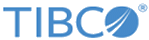PersisterResponse
The PersisterResponse activity is used to respond to the PersisterReceiver activity with invocation results.
General
In the General tab, you can specify the activity name and select the persister receiver.
The following table describes the fields in the General tab of the PersisterResponse activity:
Description
In the Description tab, you can enter a short description for the PersisterResponse activity.
Input
In the Input tab, you have to provide the tuples for the invocation.
The following table describes the field in the Input tab of the PersisterResponse activity:
Fault
In the Fault tab, you can find the error code and error message of the PersisterResponse activity. See Error Codes for more detailed explanation of the errors.
The following table describes the errors in the Fault tab of the PersisterResponse activity:
| Error Schema Element | Data Type | Description |
|---|---|---|
| msg | String | The TIBCO ActiveMatrix BusinessWorks Plug-in for ActiveSpaces error message. |
| msgCode | String | The TIBCO ActiveMatrix BusinessWorks Plug-in for ActiveSpaces error code. |
| ASStatus | String | The status code returned by TIBCO ActiveSpaces functions.
See TIBCO ActiveSpaces Java API Reference for more information. |