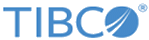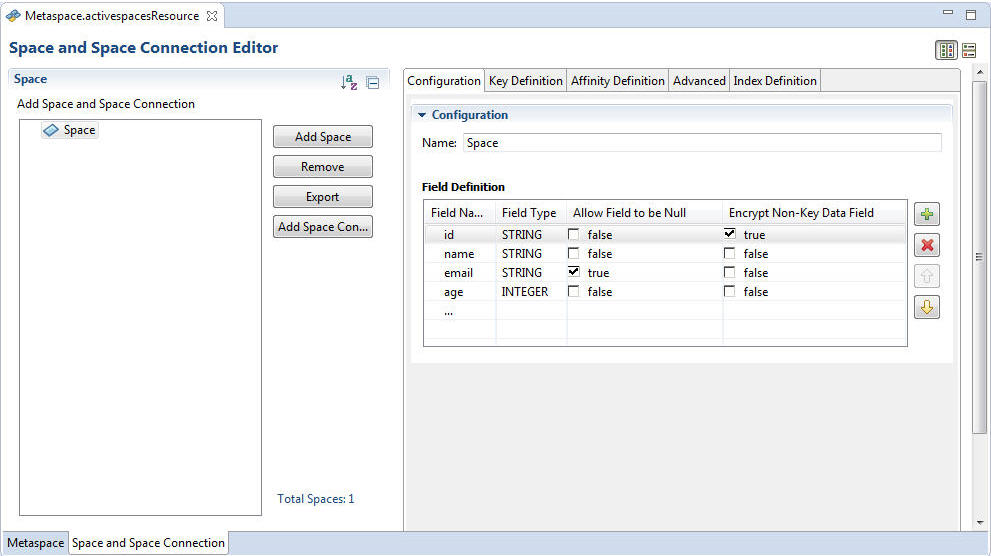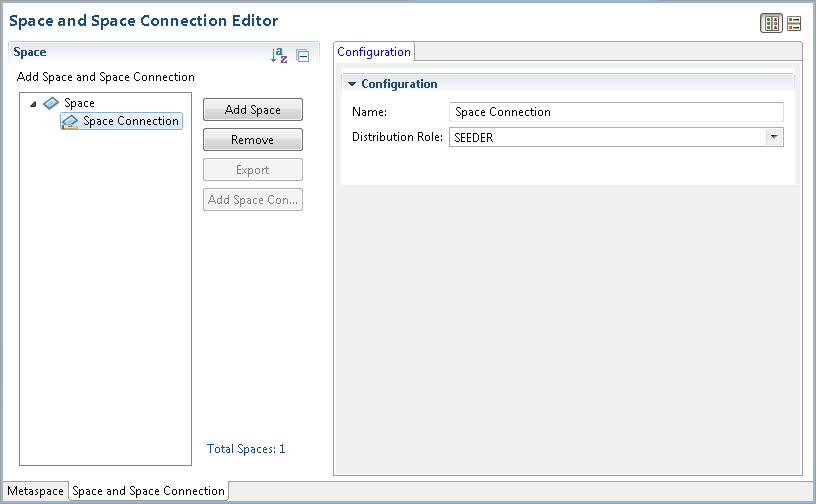Adding Spaces and Space Connections
To store data distributed in multiple applications, add spaces to a metaspace and add space connections for a space to define how applications and agents can access the space.
Prerequisites
The Space and Space Connection shared resources are embedded in the Metaspace shared resource. Ensure that you have created a metaspace connection before adding spaces and space connections.
Procedure
Copyright © Cloud Software Group, Inc. All rights reserved.