| Distribution Policy
|
Yes
|
Select one type of the distribution policy, which defines how to manage data in the space:
- NON_DISTRIBUTED: A single seeder is responsible for all tuples in the space.
- DISTRIBUTED: The management of entries in the space is shared among the seeders that have joined the space. By default, this option is selected.
- ADDRESSED: This option is deprecated.
|
| Capacity
|
Yes
|
Specifies the maximum number of tuples that can be stored in the space for each seeder.
The default value is
-1, which indicates that an infinite number of entries are stored for each seeder.
The value of
0 is invalid.
|
| Eviction Policy
|
Yes
|
Select one type of the eviction policy, which is applied when an operation causes the capacity to be exceeded:
- NONE: no tuples are evicted from the space. The operation fails to store additional tuples in the space. By default, this option is selected.
- LRU: uses the Least Recently Used (LRU) eviction algorithm to evict tuples from the space.
|
| Persistence Type
|
Yes
|
Select one persistence type for data from the following options:
- NONE: the persistence is not enabled for the space. By default, this option is selected.
- SHARE_ALL: all the seeders in a space share a single persister or a set of persisters if data loss occurs.
- SHARE_NOTHING: each seeder that joins a space maintains a copy of space data on disk if data loss occurs.
Note: When you configure a share-nothing persistence, you can use a unique name for each member joining the space, and specify an existing directory path for data storage.
See
TIBCO ActiveSpaces Developer’s Guide for more information.
|
| Persistence Policy
|
Yes
|
Select one type of the persistence policy, which defines how changes to the space are persisted:
- NONE: the changes to the space cannot be persisted.
- SYNC: the changes to the space can be persisted synchronously. By default, this option is selected.
- ASYNC: the changes to the space can be persisted asynchronously.
|
| Minimum Seeder Count
|
Yes
|
Specifies the minimum number of seeders that have to join the space before the space becomes ready. The default value is
1.
The value of
0 is invalid.
|
| Replication Count
|
Yes
|
Specifies the degree of replication. The default value is
0, which indicates no replication is performed.
See
TIBCO ActiveSpaces Developer’s Guide for more information.
|
| Replication Policy
|
Yes
|
Select one type of the replication policy, which defines how to replicate data stored in a space:
- SYNC: data is replicated synchronously. By default, this option is selected.
- ASYNC: data is replicated asynchronously.
|
| HostAware Replication
|
Yes
|
Select the
HostAware Replication check box to enable host-aware replication.
When you use host-aware replication, data from seeders in one group is replicated to seeders in other groups. By default this check box is selected.
With host-aware replication, you can group seeders based on their member names. To organize seeders into groups, member names must be in the format of
<group_name>.<member_name>.
The plug-in groups all seeders with the same group name together and their data is replicated to seeders outside of that group.
|
| Entry Time to Live (milliseconds)
|
Yes
|
Specifies the amount of time in milliseconds that must have elapsed since the tuple was created or last modified before it expired.
|
| Lock Time to Live (milliseconds)
|
Yes
|
Specifies the duration in milliseconds of a lock applied to the space.
If a thread does not clear the lock applied to a tuple within the specified lock time-to-live period, the system automatically clears the lock.
|
|
Lock Wait (milliseconds)
|
Yes
|
Specifies the amount of time in milliseconds that an operation attempting to modify a locked tuple waits for the lock to be cleared.
|
| Space Wait (milliseconds)
|
Yes
|
Specifies a timeout value in milliseconds that applies to operations that cannot be processed because the space is not in the READY state.
The default value is
60000.
|
| Write Timeout (milliseconds)
|
Yes
|
Specifies a write timeout value in milliseconds that applies to write operations that cannot be processed because the space is occupied.
The default value is
60000.
|
| Read Timeout (milliseconds)
|
Yes
|
Specifies a read timeout value in milliseconds that applies to read operations that cannot be processed because the space is occupied.
The default value is
60000.
|
| Query Limit
|
Yes
|
Specifies the number of tuples returned from a query operation.
The default value is
10000.
|
| Query Timeout (milliseconds)
|
Yes
|
Specifies the amount of time in milliseconds that you have to wait before the query operation of TIBCO ActiveSpaces returns query results.
The default value is
-1, which indicates querying indefinitely.
|
 icon.
icon.
 icon.
icon.
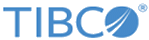
 icon to select the key fields.
icon to select the key fields.