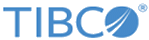The Put activity is used to store tuples in a space.
General
In the
General tab, you can specify the activity name, a space connection, and whether to enable the
Compare And Put and
Async Operation options.
The following table describes the fields in the
General tab of the Put activity:
| Field
|
Module Property?
|
Description
|
| Name
|
No
|
Specifies the name to be displayed as the label for the activity in the process.
|
| Space Connection
|
Yes
|
Click the
 icon to select a space connection that defines how the application joins the space. icon to select a space connection that defines how the application joins the space.
Tuples are stored to the space with the defined distribution role of the selected space connection.
If no matching space connections are found, click
Create Shared Resource to create one. See
Creating a Metaspace Connection for details.
|
| Compare And Put
|
No
|
Select this check box to enable the
compareAndPut operation. This check box is not selected by default.
The
compareAndPut operation is a conditional Put operation. In the
Input tab, you have to provide a new tuple and an old tuple. If the old tuple exists in the space and the new tuple has the same key values as the old tuple, the
compareAndPut operation identifies the tuples that contain the same key values as the old tuple, and overwrites them with the new tuple.
See
TIBCO ActiveSpaces Developer's Guide for details.
|
| Async Operation
|
No
|
Select this check box to enable the asynchronous operation. After this check box is selected, the SpaceResultHandler activity is triggered. This check box is not selected by default.
|
Description
In the
Description tab, you can enter a short description for the Put activity.
Advanced
In the
Advanced tab, you can specify the advanced configurations, such as the lock time, whether or not to lock the tuple, and so on.
The following table describes the fields in the
Advanced tab of the Put activity:
| Field
|
Module Property?
|
Description
|
| Lock Wait(milliseconds)
|
Yes
|
Specifies the amount of time in milliseconds the Put operation waits for the lock to be cleared if the tuple has been locked.
The value of the
Lock Wait(milliseconds) field overwrites the value in the
Lock wait (milliseconds) field, which is specified in the
Advanced tab of the Space shared resource. The default value of
-2
or a null value indicates that the value set in the
Lock wait (milliseconds) field is not overwritten.
|
| Entry Time to Live(milliseconds)
|
Yes
|
Specifies the amount of time in milliseconds that must have elapsed since the tuple was stored before the tuple expired.
The value of the
Entry Time to Live(milliseconds) field overwrites the value in the
Entry Time to Live (milliseconds) field, which is specified in the
Advanced tab of the Space shared resource. The default value of
-2
or a null value indicates that the value set in the
Entry Time to Live (milliseconds) field is not overwritten.
|
| Forget
|
Yes
|
Indicates whether tuples are returned in the
Output tab.
Note: If you select this check box, no tuples are returned in the
Output tab.
|
| Lock
|
No
|
Select this check box to lock tuples after they are stored by the Put activity.
When you select the
UnLock check box, this check box is disabled.
Note: When you select the
Lock check box, the expired tuples still exist.
|
| UnLock
|
No
|
Select this check box to unlock the locked tuples before performing a Put operation on them.
When you select the
Lock check box, this check box is disabled.
|
| Route
|
Yes
|
Select this check box to update tuples to another site and receive a status message.
See
TIBCO ActiveSpaces Developer's Guide for details.
|
| Space Result Handler Key
|
Yes
|
Specifies the key of the SpaceResultHandler activity, which is used for the asynchronous operation.
This field is displayed only when you select the
Async Operation check box in the
General tab of the Put activity.
|
Input
In the
Input tab, you have to provide the new tuple that you want to put in the space. If the
compareAndPut operation is enabled, you also have to provide the old tuple that exists in the space and uses key values to identify the tuples to be overwritten by the new tuple in the space. For the
compareAndPut operation, the new tuple must have the same key values as the old tuple.
Note: You have to input all the fields specified in the space. Nullable fields are optional.
The following table describes the fields in the
Input tab of the Put activity:
| Input Item
|
Data Type
|
Description
|
| The following fields are the child fields of the
PutOptions node.
|
| lockWait
|
Integer
|
Indicates the amount of time in milliseconds that a Put operation waits for the lock to be cleared if the tuple has been locked. The value of the
lockWait field overwrites the value in the
Lock wait (milliseconds) field, which is specified in the
Advanced tab of the Space shared resource.
Note: The default value of
-2 or a null value indicates that the value set in the
Lock wait (milliseconds) field is not overwritten.
|
| ttl
|
Integer
|
Indicates the amount of time in milliseconds that must have elapsed since the tuple was stored before the tuple expired.
The value of the
ttl field overwrites the value in the
Entry Time to Live (milliseconds) field, which is specified in the
Advanced tab of the Space shared resource.
Note: The default value of
-2 or a null value indicates that the value set in the
Entry Time to Live (milliseconds) field is not overwritten.
|
| isForget
|
Boolean
|
Specifies whether to return tuples in the
Output tab. The value is
true or
false.
|
| isLock
|
Boolean
|
Specifies whether to lock tuples after they are stored by the Put activity. The value is
true or
false.
Note: The values of the
isLock field and the
isUnlock field cannot be set the same at the same time.
|
| isUnlock
|
Boolean
|
Specifies whether to unlock tuples after they are stored by the Put activity. The value is
true or
false.
Note: The values of the
isLock field and the
isUnlock field cannot be set the same at the same time.
|
| isRoute
|
Boolean
|
Specifies whether to update tuples to another site and receive a status message. The value is
true or
false.
|
|
spaceResultHandlerKey
|
String
|
Indicates the key of the Space Result Handler activity, which is used for the asynchronous operation. The value of the
spaceResultHandlerKey field overwrites the value in the
Space Result Handler Key field, which is specified in the
Advanced tab of the Put activity.
Note: This field is displayed only when you select the
Async Operation check box in the
Configuration tab.
|
| Closure
|
Any of the following data types:
- Boolean
- Char
- Short
- Integer
- Long
- Float
- Double
- Blob
- String
- Datetime
|
Indicates the closed data transferred to the SpaceResultHandler activity during the asynchronous operation.
Note: This field is displayed only when you select the
Async Operation check box in the
Configuration tab of the Put activity.
|
| Each tuple has its own
PutOptions field. The values in the
PutOptions field under a
Tuple node overwrite the values under the
PutOptions node.
|
Output
In the
Output tab, you can find the operation results.
Note: If you select the
Forget check box in the
Advanced tab or set the value of the
isForget field to
true under the
PutOptions node in the
Input tab, no tuples are returned in the
Output tab.
If you select the
Async Operation check box in the
Configuration tab, the
Output tab is empty.
The following table describes fields in the
Output tab of the Put activity:
| Output Item
|
Data Type
|
Description
|
| The
ResultList node contains the following fields:
|
| HasError
|
Boolean
|
Indicates whether the results have errors.
Note:
The value is
true when one or more results have errors.
The value is
false when no error occurs.
|
| Result
|
Any of the following data types:
- Boolean
- Char
- Short
- Integer
- Long
- Float
- Double
- Blob
- String
- Datetime
|
Indicates the results that contain the following items:
- Status: the ActiveSpaces status code returned by TIBCO ActiveSpaces functions. See
TIBCO ActiveSpaces Java API Reference for more information.
- Tuple: the tuples that have been substituted in the associated space during the Put operation. A value of the
Result field can contain one tuple or none.
- HasError: (Boolean value) The value of
true indicates that an error is returned. The value of
false indicates that no error is returned.
- Error: the error returned by TIBCO ActiveSpaces during the tuple processing.
|
Fault
In the
Fault tab, you can find the error code and error message of the Put activity. See
Error Codes for more detailed explanation of the errors.
The following table describes the errors in the
Fault tab of the Put activity:
| Error Schema Element
|
Data Type
|
Description
|
| msg
|
String
|
The TIBCO ActiveMatrix BusinessWorks Plug-in for ActiveSpaces error message.
|
| msgCode
|
String
|
The TIBCO ActiveMatrix BusinessWorks Plug-in for ActiveSpaces error code.
|
| ASStatus
|
String
|
The status code returned by TIBCO ActiveSpaces functions.
See
TIBCO ActiveSpaces Java API Reference for more information.
|
Copyright © Cloud Software Group, Inc. All rights reserved.
 icon to select a space connection that defines how the application joins the space.
icon to select a space connection that defines how the application joins the space.