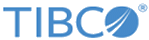Metaspace
The Metaspace shared resource describes the metaspace connection information.
General
The General panel shows the package that stores the Metaspace shared resource and the shared resource name. You can also provide a description for the shared resource in this panel.
The following table describes the fields in the General panel of the Metaspace shared resource:
MetaSpace
In the MetaSpace panel, you can provide the information of the metaspace that the plug-in connects to.
The following table describes the fields in the MetaSpace panel of the Metaspace shared resource:
| Field | Module Property? | Description |
|---|---|---|
| Metaspace Name | Yes | Specifies a metaspace name. |
| Member Name | Yes | (Optional) Specifies a unique name to identify each member connected to the metaspace. |
| Discovery URL | Yes | (Optional) Specifies the URL of a metaspace used by a member to connect to the metaspace.
TIBCO Rendezvous, Pragmatic General Multicast (PGM), and TCP are three discovery protocols that are used in TIBCO ActiveMatrix BusinessWorks Plug-in for ActiveSpaces. PGM is the default discovery mechanism. TIBCO ActiveMatrix BusinessWorks Plug-in for ActiveSpaces supports connecting to a metaspace as a remote client. See TIBCO ActiveSpaces Developer’s Guide for detailed information. |
| Listen URL | Yes | (Optional) Specifies the URL that indicates the interface and the TCP port used to listen for incoming connections from new members to the metaspace.
The format of the Listen URL is tcp://interface:port. See TIBCO ActiveSpaces Developer’s Guide for detailed information. |
| Remote Listen URL | Yes | (Optional) Specifies the URL that indicates the IP address and TCP port with which this proxy metaspace member listens for remote client connections to the metaspace.
The format of the remote listen URL is
tcp://interface:port.
See TIBCO ActiveSpaces Developer’s Guide for detailed information. |
| Allowed Invocation Thread Count | Yes | (Optional) Specifies the maximum number of threads used for invocation.
The default value is 32. |
| Connect timeout (milliseconds) | Yes | (Optional) Specifies the amount of time in milliseconds that the member waits for a connection to the metaspace.
The default value is -1, which indicates that the member can wait for a connection to the metaspace indefinitely. See TIBCO ActiveSpaces Java API Reference for more information. |
| Member timeout (milliseconds) | Yes | (Optional) Specifies the amount of time in milliseconds that the member waits for a reconnection after the connection to the metaspace terminates unexpectedly.
The default value is 30000. See TIBCO ActiveSpaces Java API Reference for more information. |
| Cluster suspend threshold | Yes | (Optional) Specifies the minimum number of the lost host connections that cause the suspension of membership operations.
The default value is -1, which indicates that no matter how many host connections are lost, the membership operations are never suspended. |
| Data Store Location | Yes | (Required for share-nothing persistence only) Specifies the directory where persisted data is stored. |
Secure
In the Secure panel, you can specify whether or not to secure the information stored in the data grid. If you select the Secure Metaspace check box, both transport data and stored data are protected in the connected metaspace.
You have to use the TCP discovery mechanism to apply security to the metaspace.
When you select the Secure Metaspaces check box, the following fields are displayed: