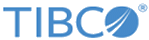Query
The Query activity is used to retrieve the entries that match the conditions you specified in the associated space.
General
In the General tab, you can specify the activity name and a space connection.
The following table describes the fields in the General tab of the Query activity:
| Field | Module Property? | Description |
|---|---|---|
| Name | No | Specifies the name to be displayed as the label for the activity in the process. |
| Space Connection | Yes | Click the
 icon to select a space connection that defines how the application joins the space. icon to select a space connection that defines how the application joins the space.
Tuples are retrieved in the space with the defined distribution role of the selected space connection. If no matching space connections are found, click Create Shared Resource to create one. See Creating a Metaspace Connection for details. |
| Timeout(milliseconds) | Yes | Specifies the amount of time in milliseconds that you have to wait before the Query activity returns results. |
Advanced
In the Advanced tab, you can specify the advanced configurations, such as entries retrieval and the number of tuples returned from a Query operation.
The following table describes the fields in the Advanced tab of the Query activity:
Input
In the Input tab, you can specify the filter and the number of tuples returned from a query operation in the following items:
| Input Item | Data Type | Description |
|---|---|---|
| Filter | String | Specifies a filter string.
A filtered query only returns the entries that match the specified filter. The way filters work in the plug-in is similar to the way message selectors work in JMS.
See TIBCO ActiveSpaces Developer’s Guide for detailed information on how to use filters. |
| DistributionScope | String | Specifies the type of the distribution scope to narrow down the set of entries being browsed. |
| TimeScope | String | Specifies a time scope to narrow down the set of entries being browsed. |
| BrowserType | String | Specifies a browser type. |
| Prefetch | Integer | Specifies the number of records that are prefetched for each seeder in parallel with the processing of the result tuples. |
| QueryLimit | Integer | Specifies the number of tuples returned from a query operation.
The value of -2 indicates that the value specified in the Query Limit field in the Advanced tab of the Space shared resource is used. The value of -1 indicates that all the matched tuples are retrieved. |
Output
In the Output tab, you can find the operation results.
The following table describes the fields in the Output tab of the Query activity:
Fault
In the Fault tab, you can find the error code and error message of the Query activity. See Error Codes for more detailed explanation of the errors.
The following table describes the errors in the Fault tab of the Query activity:
| Error Schema Element | Data Type | Description |
|---|---|---|
| msg | String | The TIBCO ActiveMatrix BusinessWorks Plug-in for ActiveSpaces error message. |
| msgCode | String | The TIBCO ActiveMatrix BusinessWorks Plug-in for ActiveSpaces error code. |
| ASStatus | String | The status code returned by TIBCO ActiveSpaces functions.
See TIBCO ActiveSpaces Java API Reference for more information. |