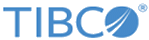InvocableReceiver
The InvocableReceiver activity is used to receive invocation requests from the RemoteInvoke activity.
General
In the General tab, you can specify the activity name, a space connection, the type of interface used for invocation, and so on .
The following table describes the fields in the General tab of the InvocableReceiver activity:
| Field | Module Property? | Description |
|---|---|---|
| Name | No | Specifies the name to be displayed as the label for the activity in the process. |
| Space Connection | Yes | Click the
 icon to select a space connection that defines how the application joins the space. icon to select a space connection that defines how the application joins the space.
If no matching space connections are found, click Create Shared Resource to create one. See Creating a Metaspace Connection for details. |
| Alias | Yes | Specifies alias of the InvocableReceiver activity, which is used when the remote client (RemoteInvoke activity) invokes this activity. |
| Type | Yes |
Specifies the type of the interface that is used to execute the Invoke method. The value can be:
For detailed information, see TIBCO ActiveSpaces Java API Reference. |
| Timeout(milliseconds) | Yes | Specifies the amount of time in milliseconds that the InvocableReceiver activity waits for a response value before an exception is thrown to the remote client (RemoteInvoke activity).
The default value is 60000. The value of -1 indicates waiting indefinitely. |
Description
In the Description tab, you can enter a short description for the InvocableReceiver activity.
Advanced
In the Advanced tab, you can specify the advanced configurations, such as a sequence key and a custom job ID.
The following table describes the fields in the Advanced tab of the InvocableReceiver activity:
| Field | Module Property? | Description |
|---|---|---|
| Sequence Key | Yes | Specifies which processes run in order. Processes with the same sequence key are executed sequentially in the order in which the processes were created. |
| Custom Job Id | Yes | Specifies a custom job ID for the process instance. This ID is displayed in the TIBCO Administrator View Service dialog, and it is also available in the $_processContext process variable. |
Output
In the Output tab, you can find the operation results.
The following table describes the fields in the Output tab of the InvocableReceiver activity:
Fault
In the Fault tab, you can find the error code and error message of the InvocableReceiver activity. See Error Codes for more detailed explanation of the errors.
The following table describes the errors in the Fault tab of the InvocableReceiver activity:
| Error Schema Element | Data Type | Description |
|---|---|---|
| msg | String | The TIBCO ActiveMatrix BusinessWorks Plug-in for ActiveSpaces error message. |
| msgCode | String | The TIBCO ActiveMatrix BusinessWorks Plug-in for ActiveSpaces error code. |
| ASStatus | String | The status code returned by TIBCO ActiveSpaces functions.
See TIBCO ActiveSpaces Java API Reference for more information. |