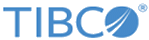Running the DatabaseCache Project
You can run the process in the DatabaseCache project to see how to query and store tuples in a space.
Prerequisites
Ensure that you have imported the DatabaseCache project to TIBCO Business Studio as described in Importing Sample Projects.
Procedure
- In the Project Explorer view, expand the DatabaseCache project.
- Expand the Module Descriptors resource and double-click Module Properties. Provide the following values for the associated module properties:
- Click .
- From the menu, click .
- In the Run Configurations dialog, expand BusinessWorks Application and click BWApplication.
- In the right panel, click Deselect All and select the check box next to DatabaseCache.application. Then click Apply.
- Click Run to run the process.
-
Click the
 icon to stop the process.
icon to stop the process.
Result
The database.data and output file are located in the TIBCO_HOME/bw/palettes/activespaces/version_number/samples/DatabaseCache/data directory.
Copyright © Cloud Software Group, Inc. All rights reserved.