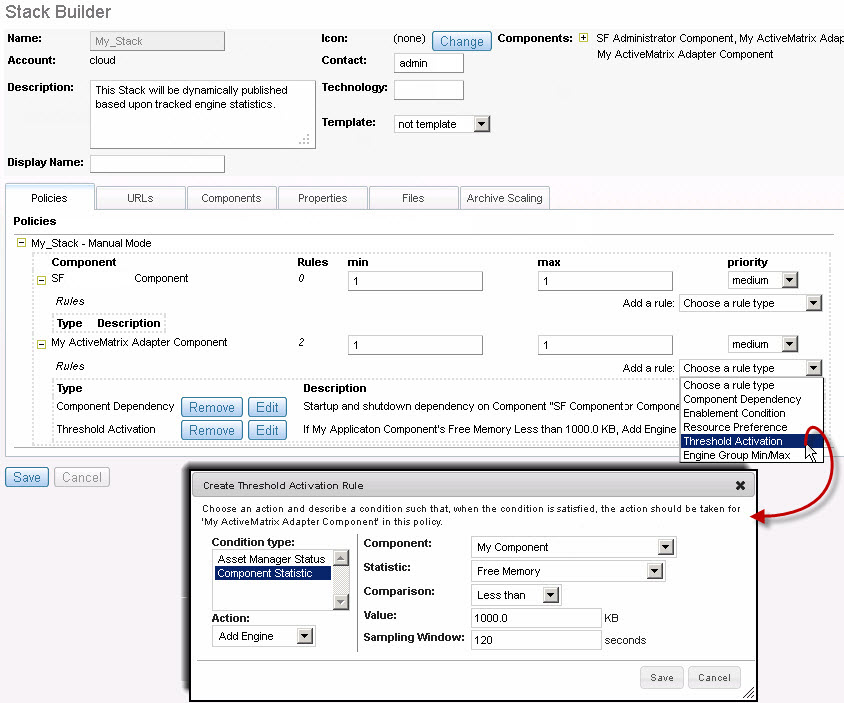Setting Rules for an Engine
Procedure
- On the Policies tab of the Stack Builder page, select the component on which you want to set up rules.
- Select Threshold Activation or Enablement Condition in the Add A Rule pull-down list to Choose a rule type.
-
If you select
Threshold Activation, specify the following parameters in the Create Threshold Activation Rule panel:
- In Condition Type list, select the Component Statistic item.
- In the Action list, select Add Engine or Remove Engine.
- In the Component list, select the Component where the statistic rules apply.
- In the Statistics list, select the type of Statistics.
- In the Comparison list, select Greater Than or Less Than.
- In the Value field, select the value of the statistic when it triggers the rules.
- In the Sampling Window field, set the time interval (in seconds). It specifies how often the statistics is calculated.
Copyright © Cloud Software Group, Inc. All rights reserved.