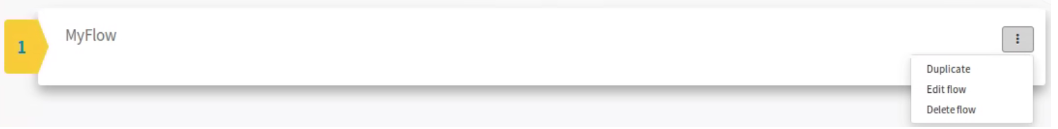Duplicating a Flow
You can duplicate an existing flow in an app. All activities in the flow along with their existing configurations get duplicated to a new flow in the app and the duplicate of the original flow gets created with a default name beginning with "Copy of" in the same app. You can rename the flow by clicking on the flow name on the top left corner of the flow details page. Duplicating a flow saves you time and effort in situations when you want to create a flow with similar or same activities as an existing flow in the app. After you have duplicated the flow, you can add more activities, rearrange existing activities by dragging and dropping them in the desired location, or delete activities from the flow duplicate.
Procedure
Related concepts
Related tasks
Copyright © Cloud Software Group, Inc. All rights reserved.