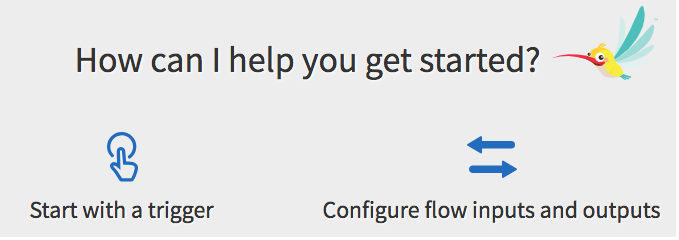Creating a Flow
Every app has at least one flow. Use the +Create link on the app page to create the first flow in an app. If a flow already exists in an app, click the Create button to create additional flows.
Prerequisites
The output of a trigger provides the input to the flow. Hence, it must be mapped to the flow input. In the absence of a trigger, when creating a flow, there must be a well defined contract within the flow which specifies the input to the flow and the output expected after the flow completes execution. You define this contract in the Flow Inputs & Outputs dialog. The Flow Inputs & Ouputs contract works as a bridge between the flow and the trigger, hence every trigger has to be configured to map its output to the Input parameters defined in Flow Inputs & Ouputs.
If any trigger needs to send a response back to a server, its output must be mapped to the output of the Return activity.
Follow these steps to create a flow in an app: