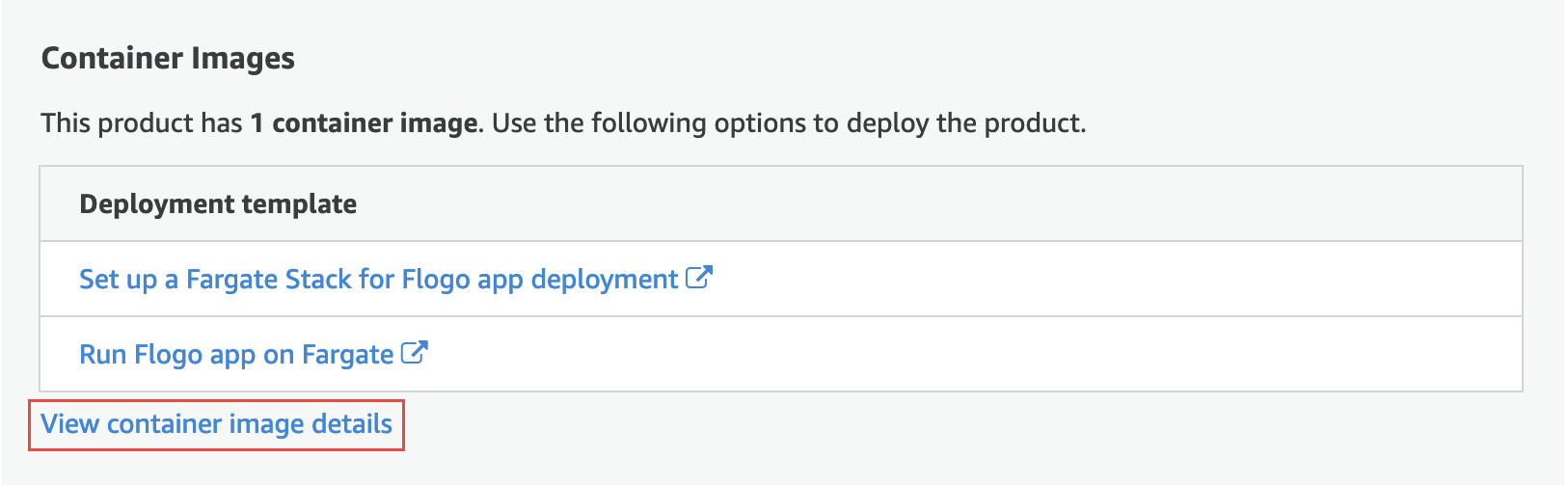Downloading the Flogo Runtime Docker Image
Use Flogo Runtime to package your product.
Download the Flogo Runtime Image
Return to theConfigure this software page:
- Under Fulfillment Option, click Select a Container and select Flogo Runtime Base Image Image.
- Select a version from the Software Version dropdown list, then click Continue to Launch.
- On the Launch this software page click Usage Instructions to see the Pull Command instructions, or use the following procedure.
Pull the Docker Image
Click View container image details ans seen below, and follow the information to authenticate and pull the Docker image.
Note: Before you begin, ensure that you have installed the latest version of the AWS CLI and Docker, For More information refer to the
ECR documentation available through the Amazon documentation website.
Copyright © Cloud Software Group, Inc. All rights reserved.