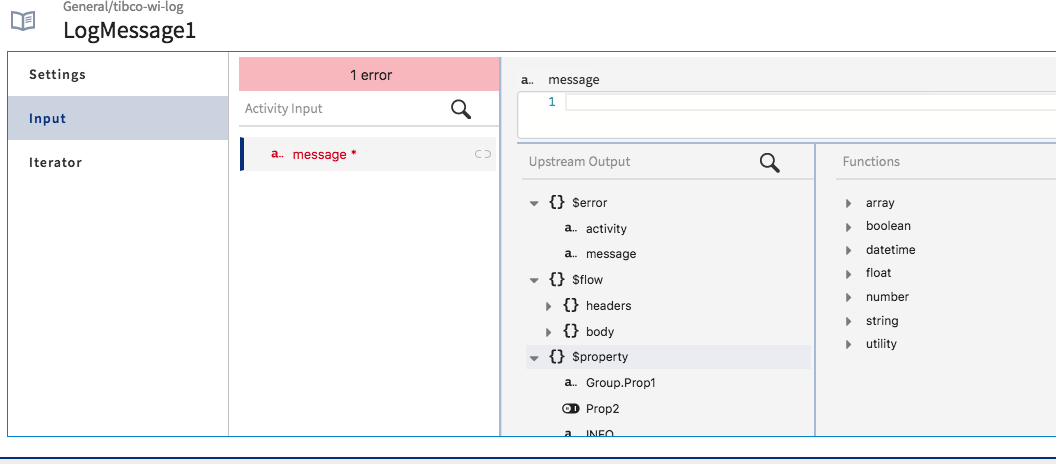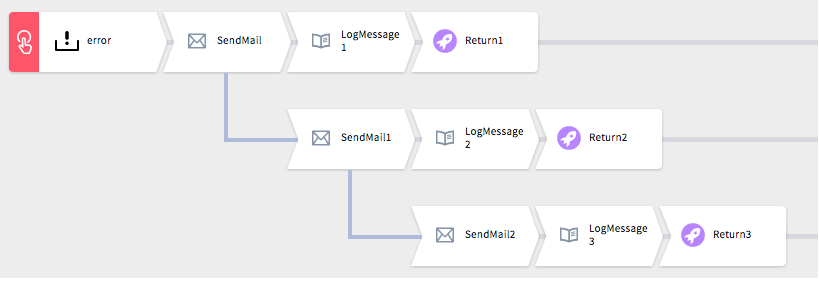Configuring the Error Handler
Use the error handler to catch exceptions that occur when executing a flow. The error handler is designed to catch exceptions in any or all activities within a flow. If there are multiple flows in an app, the error handler must be configured for each flow separately. Branching is supported for error handler flows similar to the other flows.
Procedure
Related concepts
Related tasks
Copyright © Cloud Software Group, Inc. All rights reserved.


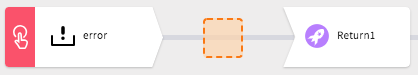
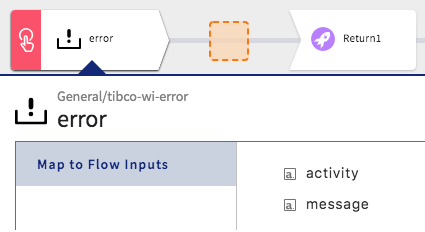
 button.
button.