This is a service available in the module tea.services. The teaScopeDecorator service decorates the scope with a TeaObject based on the current URL. It also attaches several utility methods that are useful in the teaMasthead directive and elsewhere.
Dependencies
- teaLocation
- teaObjectService
- $q
- $http
- $modal
Methods
- goto
- The
goto function offers a simplified way to call
teaLocation.goto.
Parameters
object {TeaObject} – The object to navigate to.
- reload
- The reload function causes the scope's TeaObject to be reloaded from scratch. This can be important in an "onSuccess" function as passed to openOperation.
Parameters
object {TeaObject} – The object to navigate to.
- goToProduct
- The goToProduct function navigates to the current product's top-level object.
- getStatusClass
- The getStatusClass function should be used to set the class for styling object.status. If the state is "running" or "started" (case insensitive), the function returns tea-status-ok, otherwise it returns tea-status-error.
Parameters
object {TeaObject} – The object whose status is to be displayed
Returns
{String} – tea-status-ok or tea-status-error
- openOperation
- The openOperation function opens a modal dialog with a form for invoking an operation on the current object.
Parameters
- operationName {String} – Name of the operation
- defaultValues {String[]} – (optional) default values for the operation parameters
-
onSuccess {Function} – A function to call upon successful completion of the operation call. By default, scope.reload is called.
- openOperationWithResponseHeaders
- The openOperationWithResponseHeaders function opens a modal dialog with a form for invoking an operation on the current object.
Parameters
- operationName {String} – Name of the operation
- defaultValues {String[]} – (optional) default values for the operation parameters
-
onSuccess {Function} – A function to call upon successful completion of the operation call. By default, scope.reload is called.
- getReference
- The getReference function offers a simplified way to call teaObjectService.getReference.
Parameters
- object {TeaObject} – The object containing the reference
- refName {String} – The name of the reference
-
onReferenceDo {Function} – The function that will be executed as a promise, passed the Array<TeaObject> returned by teaObjectService.getReference
Usage
myModule.controller('MyController', function ($scope, teaScopeDecorator) {
teaScopeDecorator($scope);
// TeaObject now available under $scope.object
// functions $scope.openOperation, $scope.goto, $scope.goToProduct,
// $scope.getReference, and $scope.getStatusClass available
});
Copyright © Cloud Software Group, Inc. All Rights Reserved.