By creating a Keystore Credential Resource, you can store
encrypted passwords on a keystore. The Keystore Credential Resource provides
the ability to specify a keystore (PKCS#12, JKS, JCEKS) containing public
certificates, private keys, and secret keys (passwords) for use by the Identity
Trust and Identity Subject service providers.
Prerequisites
Ensure that the TIBCO
Enterprise Administrator server and the agent are running. Ensure that the
agent is registered with the server.
Procedure
-
Log in to TIBCO Enterprise Administrator.
-
From the landing page, click
TIBCOSecurityServer card.
-
Click
Resource Manager Service.
-
From the Keystore Credential Resources pane, click
create.
Note: Alternatively,
click
Keystore Credential Resources, and in the
following page, click
create.
-
Provide the following details:
| Property
|
Description
|
| Name
|
Required. Name of the keystore.
|
| keyStoreFile
|
Required. Choose a keystore file.
|
| keyStoreLocation
|
Required. Point to the location of the
keystore.
|
| keyStorePassword
|
Required field only if keyStore
location is specified.
|
| keyStoreType
|
Required field only if keyStore
location is specified. Some examples of the keystore Type are JCEKS, JKS,
PKCS12.
|
| keyStoreProvider
|
Optional. Some names of the
keyStoreProvider are:
- SunJCE
(JCEKS format)
- SUN (JKS
format)
- IBMJCE (IBM
JREs)
- SunJSSE
(PKCS12 format)
|
| keystoreRefreshInterval
|
Required. Time in millisecond to
refresh the keystore.
|
| keystoreCacheLocation
|
Optional. Point to the location of the
keystore cache.
|
| sslIdentityProvider
|
Optional. Name of the SSL Identity
Provider.
|
-
Click
create to create a Keystore Credential
resource.
Note: You can create a
Keystore Credential resource using python scripts available under
TIBCO_HOME\tea\agents\tss\<version>\samples\resourceManagerService\keystore.
Copyright © Cloud Software Group, Inc. All Rights Reserved.