Installing the Server as an NT Service
You might want to start the TIBCO Enterprise Administrator server as a service so that it automatically starts when you start your machine, or automatically recovers from a program crash, or a Hibernate mode.
Procedure
-
On the Windows machine where you have installed the TIBCO Enterprise Administrator server, edit the
TEA.tra file under
<TIBCO_HOME>\tea\<version>\bin directory and modify the following properties:
ntservice.name=TEA-Server8777
ntservice.displayname=TIBCO TEA-Server (8777)
ntservice.starttype=automatic
ntservice.binary.path.absolute=<TIBCO_HOME>\tea\<version>\bin\tea.exe
ntservice.interactive=false
The
ntservice.starttype also takes one of the following values:
manual,
disabled,
automatic, and
delayed.
Note: The
name and
displayname of the NT service can be of your choice. They can include the port number of the TIBCO Enterprise Administrator server and the machine name, so that each TIBCO Enterprise Administrator server can be registered.
-
Register the server as an NT service using the wrap executable available under
<TIBCO_HOME>\tools\wrapper\64\wrap.exe. Use the following command:
wrap --install --propFile <TIBCO_HOME>\tea\<version>\bin\tea.tra
The server is now installed as an NT service.
-
Open the Windows Services Control Panel and start the
TEA_SERVER
service.
-
Use the Task Manager to verify that the TIBCO Enterprise Administrator server process has started successfully or login to the browser to verify that the TIBCO Enterprise Administrator server is running. You can also verify by logging into the TIBCO Enterprise Administrator Shell interface.
Copyright © Cloud Software Group, Inc. All Rights Reserved.