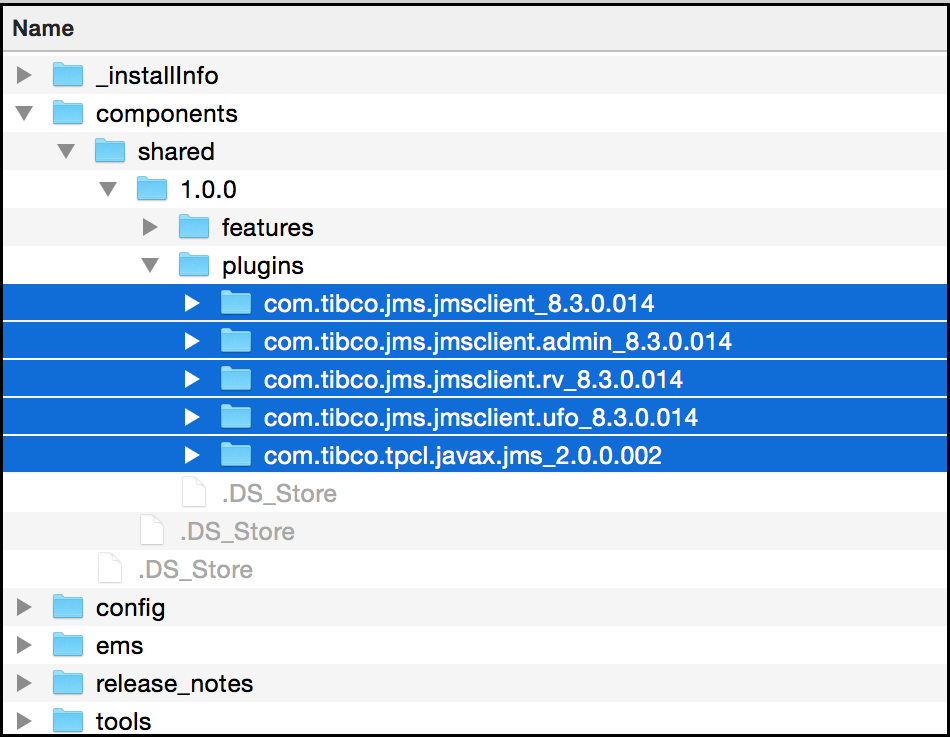Integrating with TIBCO EMS
Prerequisites
If you do not have these client libraries, install the TIBCO Enterprise Message Service™ libraries by selecting either the Development or Client installation profiles.
Alternatively, copy the <EMS-HOME>/components folder from an existing installation to your local machine.
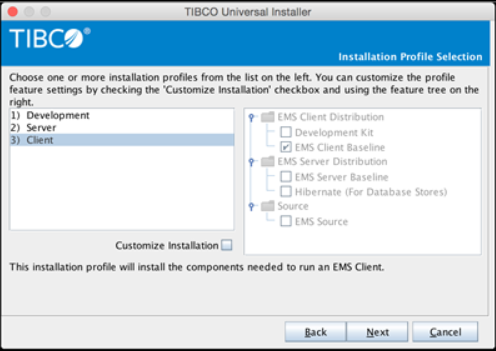
Designtime
To install the TIBCO Enterprise Message Service™ Client libraries, run the following command from the
<BWCE_HOME>/bin folder and follow the prompts:
bwinstall ems-driver
Runtime
To add the TIBCO Enterprise Message Service™ client libraries to the TIBCO BusinessWorks™ Container Edition runtime environment:
Cloud Foundry
- Extract the TIBCO BusinessWorks™ Container Edition buildpack to a temporary folder
- Copy the TIBCO EMS OSGi client libraries from <EMS-HOME>/components/1.0/plugins into <temporary folder>/resources/addons/jars.
- Zip the contents of the temporary folder and push the customized buildpack to your Cloud Foundry environment.
Docker
- Build the TIBCO BusinessWorks™ Container Edition base Docker image. For more information, refer to Creating the TIBCO BusinessWorks™ Container Edition Base Docker Image.
- Copy the TIBCO Enterprise Message Service™ OSGi client libraries from <EMS-HOME>/components/1.0/plugins into a temporary folder.
- From the temporary folder use the Docker file given below to copy these jars into the base Docker image:
FROM tibco/bwce:latest COPY . /resources/addons/jars
- From the temporary folder, build the Docker image:
docker build -t TAG-NAME .
Copyright © Cloud Software Group, Inc. All rights reserved.