Configuring Retry parameters for HTTP HTTP(s) Transport
TIBCO API Exchange Gateway provides the retry mechanism in case when it fails to send the southbound request message to the back-end service using HTTP or transport.
Users can configure the parameters for retry of the request messages, in case, the request message is not delivered due to timeout or any network problems. The retry parameters for HTTP and HTTPS service type are available on the services tab of the configuration GUI.
Set the retry parameters for a HTTP and HTTPS service using the configuration GUI:
Procedure
Copyright © Cloud Software Group, Inc. All Rights Reserved.