Prerequisites
Prepare your system and the installation media before running the installer in console mode.
Procedure
-
Open the physical media or download the package.
-
Extract the contents of the package to a temporary directory.
-
Using a console window, navigate to the temporary directory that contains TIBCO Universal Installer.
-
Run the TIBCO Universal Installer executable (TIBCOUniversalInstaller*) using this command line:
TIBCOUniversalInstaller -console
For example,
-
Complete the installation by responding to the console window prompts.
Copyright © Cloud Software Group, Inc. All Rights Reserved.