Backup Files
To enable the RV transport communication, edit the CDD, TRA, and properties files. It is good practice to take a backup of the files before making any changes to these files.
Procedure
Copyright © Cloud Software Group, Inc. All Rights Reserved.