Configuring McAfee Web Gateway for SSL (Optional)
This section explains the configuration setup to use McAfee Web Gateway for SSL communications.
Prerequisites
Ensure that you are logged into McAfee Web Console.
Procedure
-
Click
Configuration.
-
Click the
Proxies node in the explorer under
Appliances.
-
Add a new ICAP server port, for example
11344 for SSL.
-
Select the
ICAPS check box to enable ICAPS.
-
Click
Generate server certificate.
-
Enter all the required information for server certificate. Click
OK.
-
Click
Export.
-
Save the exported certificate in a file with
.crt extension. For example, save the exported certificate with the file name as
mcafeeserver.crt.
-
Import the public key of the certificate to keystore of TIBCO API Exchange Gateway Server.
-
Navigate to
TIBCO_HOME/tibcojre64/1.7.0/bin directory.
-
Enter the following command:
keytool -import -trustcacerts -alias rootCA -file Exported_Certificate_From_ICAPS -keystore KeyStoreFileName
For example,
keytool -import -trustcacerts -alias rootCA -file mcafeeserver.crt -keystore mykeystore.jks
Copyright © Cloud Software Group, Inc. All Rights Reserved.