List of Rendezvous session connection parameters for Apache module.
The parameters used for Apache module to connect to the Rendezvous daemon are defined in the
mod_ASG.conf file located under
ASG_HOME/modules/http_server/apache directory. To set the parameters for Apache module, perform the following actions:
Procedure
-
Navigate to the
ASG_HOME/modules/http_server/apache directory.
-
Open the
mod_ASG.conf
file in a text editor.
-
Set the values for the following parameters:
Rendezvous Session Connection Parameters for Apache Module
| Parameter
|
Description
|
| AsgService
|
Specifies the Rendezvous daemon service parameter. The default value is7500
|
| AsgNetwork
|
Specifies the Rendezvous daemon network parameter. The default value is
lo
|
| AsgDaemon
|
Specifies the Rendezvous daemon parameter. This parameter is set as the TCP port. The default value is:
tcp:7500
|
| AsgSubject
|
|
Rendezvous Session Connection Parameters for Apache Module
| Parameter
|
Description
|
| AsgService
|
Specifies the Rendezvous daemon service parameter. The default value is7500
|
| AsgNetwork
|
Specifies the Rendezvous daemon network parameter. The default value is
lo
|
| AsgDaemon
|
Specifies the Rendezvous daemon parameter. This parameter is set as the TCP port. The default value is:
tcp:7500
|
| AsgSubject
|
|
Note: For the communication between the Apache module and the Core Engine, the Rendezvous session connection parameters in the
ASG_CONFIG_HOME/asg.properties file and
ASG_HOME/
modules/http_server/apache/
mod_ASG.conf file must match.
-
Save the changes to the file.
Copyright © Cloud Software Group, Inc. All Rights Reserved.