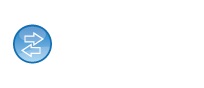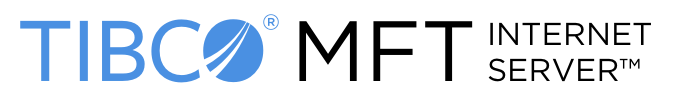Changing the Default Logos
You can customize TIBCO MFT Internet Server logos in the <MFTIS_Install>\server\webapps\cfcc\view\images and <MFTIS_Install>\server\webapps\cfcc\login\images directories.
- The following logo is used by the MFT transfer client. It is named as ft_logo.gif with a size of 245x89.
- The following logo is used by the TIBCO MFT Internet Server administrator login. It is named as corporate_logo.png with a size of 95x30.
- The following logo is used by the TIBCO MFT Internet Server administrator login help pages. It is named as mft_logo.png with a size of 268x64.
- The following logo is used by the TIBCO MFT Internet Server administrator. It is named as mft-is-logo.png with a size of 204x88.
- The following logo is used by the TIBCO MFT Internet Server administrator login. It is named as product_logo_is.png with a size of 663x144.
- The following logo is used by the TIBCO MFT Internet Server administrator. It is named as tibco-logo-117-24.jpg with a size of 117x24.
- The following logo is used by the desktop client. It is named as about-company-logo.png with a size of 74x74.
Procedure
- Navigate to the directory where the logo is located.
- Rename the logo that is being replaced by adding .OLD after the file extension. For example, logo.png.old.
- Copy your new logos into the directory and make sure the file names, type, and sizes match the original file names in the directory.
- Refresh your browser.
Copyright © 2022. Cloud Software Group, Inc. All Rights Reserved.