Searching Column Data
You can make a search on a specific column to find your data.
- Case-sensitive Text Search
In some situations, case-sensitive text filtering is useful. For example, if you want to search for the country USA, to eliminate the irrelevant matches, such as Jerusalem, select the Case sensitive check box to enable the case sensitive filtering. However, if JERUSALEM is also in upper case, case-sensitive filtering is not adequate. To fulfill such a task, TIBCO Clarity supports using regular expressions.
- Regular Expression Search
A regular expression is used to define a pattern of text. Imagine if you do not know a precise chunk of text, or you want USA instead of JERUSALEM. At this point, the regular expression becomes really useful.
For more information about the syntax used in a regular expression, see the "Appendix: Regular Expressions and GREL" in the Using OpenRefine guide.