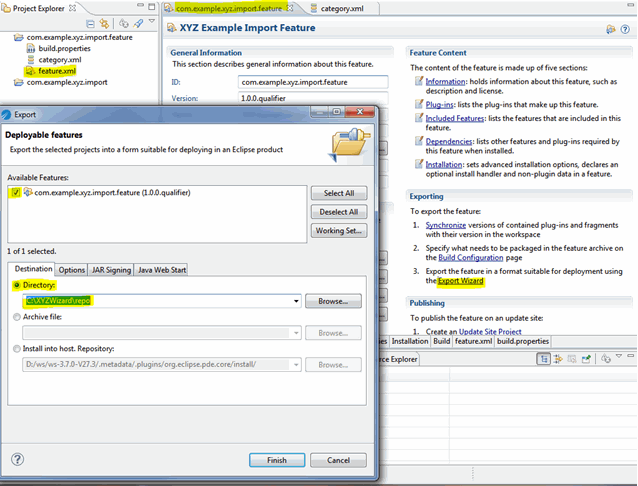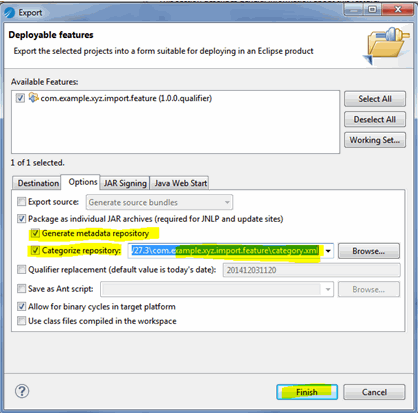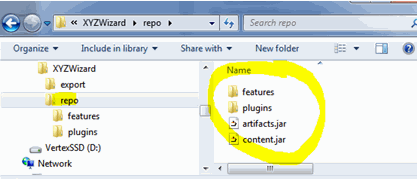Exporting P2 Repository
Procedure
- Open feature.xml in the feature editor and select the Overview tab and select the Export Wizard link in the Exporting section.
- On the Export wizard's Destination tab click Directory and specify a folder for the export of the feature (the folder will contain a P2 repository).For example use the C:\XYZWizard\repo folder.
-
On the
Options tab select both the
Generate metadata repository and
Categorize repository checkbox. Browse for the
category.xml file (if you have done the steps in
Creating Categories (Optional)) and click
Finish.
As a result you should be able to see that the P2 repository containing your feature (and plug-in) has been created. (P2 repository is a folder containing installable artefacts in the features and plugins folders and metadata in the artifacts.jar and content.jar files.)
Copyright © Cloud Software Group, Inc. All rights reserved.