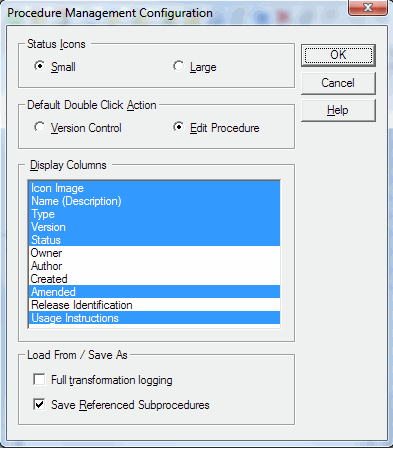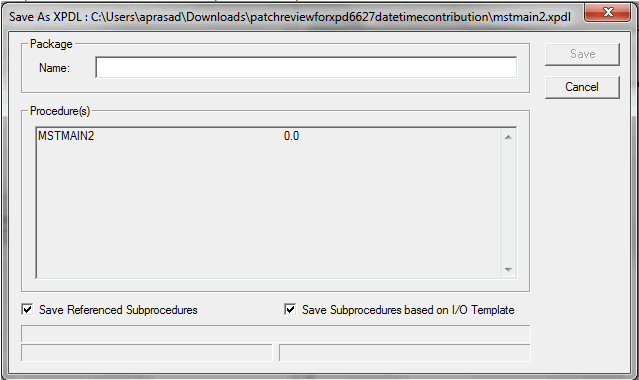Restrictions
You should be aware of the following restrictions when migrating processes from iProcess to BPM.
- iProcess Modeler export has a setting (Save Referenced Subprocedures) that you can select from that allows you to export a Referenced Subprocedure when the main procedure is exported. We recommend that you use this setting when exporting, to achieve the best result when converting and importing into TIBCO Business Studio BPM processes.
- When you perform an import, you should import XPDL files that have been exported at the same time from the same server to ensure consistency of sub-processes.
- You should ensure that referenced sub-processes and sub-process I/O templates are exported with the processes and sub-processes that reference them. Failure to do so will cause broken references to process interfaces in TIBCO Business Studio (even if the I/O template is subsequently imported). Recent versions of TIBCO iProcess Windows Client support an option to ensure that this is so:
The IProcess Modeler Client saves the referenced I/O templates along with the referencing Procedure/Subprocedure, whereas to save all the Subprocedures based on the I/O templates, a preference is provided as shown below:
If this is not available, then ensure you select referenced I/O templates explicitly when exporting referencing processes from iProcess.
It is not necessary to use the Save Subprocedures Based on I/O Template for correct functioning. However the presence of the option indicates that you are using an iProcess client that automatically exports referenced I/O templates as well as sub-procedures.
- After converting an iProcess project XPDL to a BPM project XPDL, problem markers with quickfixes may be shown because iProcess XPDLs and BPM XPDLs have the same process IDs.
-
You may get an error if the EAI web-service task did not originally statically contain the WSDL. Copy the WSDL into a new Service Descriptors folder in the TIBCO Business Studio project and re-select from service task if necessary.