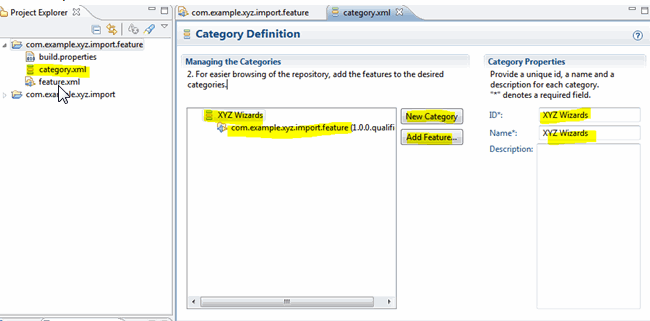Creating Categories (Optional)
Procedure
-
Create a category definition for the feature:
- Select the feature project and click New > Other….
- Select Category Definition wizard.
- ClickNext.
- Click Finish
This step should create a category.xml file in your feature project and open it in the category definition editor. - In the category editor add a new category and fill in its ID and Name properties (for example you can use "XYZ Wizards" for both), then select the new category and click Add Feature…. Select com.example.xyz.import.feature in the dialog window and finally save the file.
Copyright © Cloud Software Group, Inc. All rights reserved.