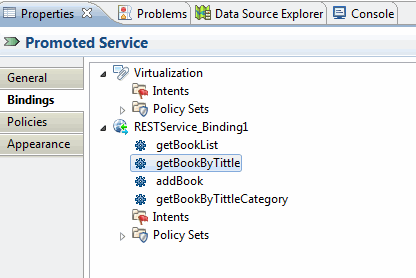Reviewing the Composite Configuration
Explore the URL and operations associated with the REST bindings.
The composite includes the Java component and the composite service on which the REST bindings are defined.
Procedure
Copyright © Cloud Software Group, Inc. All rights reserved.