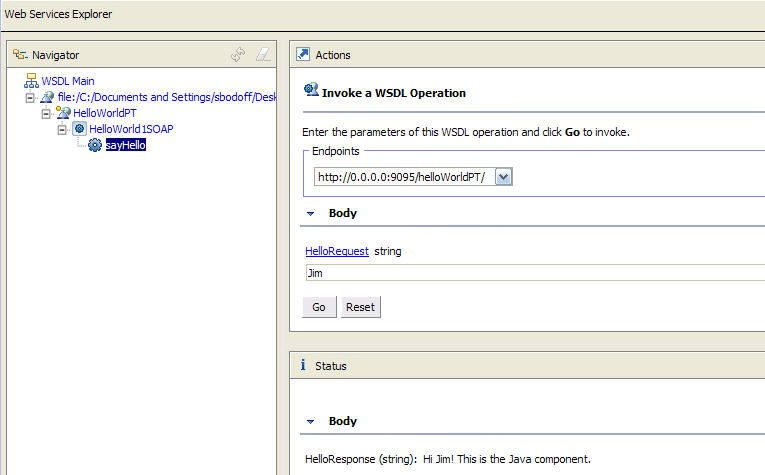Invoking the Hello World Service
Procedure
-
In TIBCO Business Studio, right-click
Concrete WSDLs/helloworld1.wsdl and select
Web Services
> Test with Web Services Explorer.
The WSDL file opens in the Web Services Explorer.
- In the Navigator pane, expand the HelloWorld1SOAP node.
-
Click the
Add link above the Endpoints table of the WSDL Binding Details areas on the right.
A new endpoint is added to the Endpoints table.
- Replace the 0.0.0.0 host address with the public DNS address of the TIBCO Silver master instance.
- Click Go.
-
Click the
sayHello node.
The Invoke a WSDL Operation displays on the right with the newly created endpoint selected in the Endpoints drop-down list.
- In the Actions pane, type Jim in the HelloRequest field.
- Click Go.
Copyright © Cloud Software Group, Inc. All rights reserved.