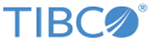Attachments for Resources
There is often a need to provide supporting information, commonly referred to as attachments, to document the need for a service or to confirm that the goods or service was authorized or rendered. This information might be in many forms such as scanned documents, PDFs, word processing files, X-Rays, images, CDAs, and FHIR Resources.
- Considerations when Attaching a File
-
- The file that you want to attach must be read in a Binary format.
- You must use the ReadFile activity to read the file as it returns the file in binary format and the path of the file.
- You can attach a file to the attachment field in the DocumentReference, DiagnosticReport, Media, RelatedPerson, Contract, ExplanationOfBenefit FHIR resources.
- You can use the attachments with the Resource Operations (Create, Update), Encode Resource, and Validate Resource activities.
- You can use the generateHash function to generate the hash of the input file when passing an attachment as input to an activity. For more information about the generateHash function, see HL7 Custom Functions.
- The attachment can be passed as an input from one activity to the other.
Copyright © 2021. Cloud Software Group, Inc. All Rights Reserved.