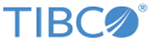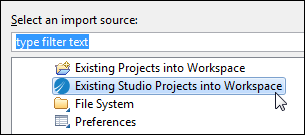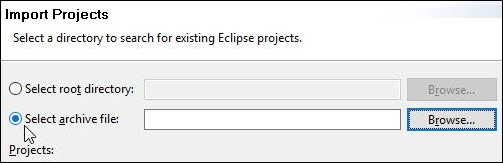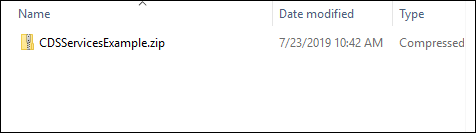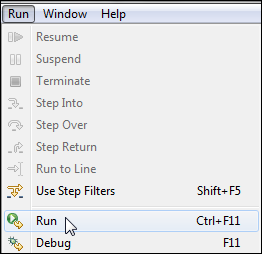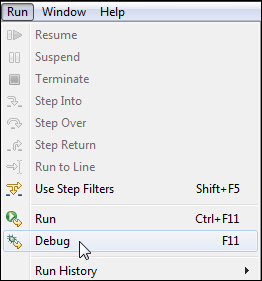Setting Up and Running the CDSServices Examples
Use the following information to set up and run TIBCO ActiveMatrix™ BusinessWorks Plug-in for HL7 with FHIR examples.
Importing an Example
Use the following steps to import an example.
- Select .
- From the Import dialog box, select Existing Studio Projects into Workspace option.
- From the Import Projects wizard, Select archive file.
- Click Browse and navigate to the location of the desired HL7 samples. By default, this is the <BW_Home>\palettes\hl7\version_number\samples\example directory, as shown here:
- Select the CDSServicesExample.zip file and click Open.
- Click Finish.
Copyright © 2021. Cloud Software Group, Inc. All Rights Reserved.