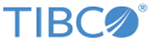GenerateACK Activity
Use the GenerateACK activity to generate acknowledgments for input HL7 messages.
Input
The following table lists the fields on the Input tab:
| Field | Datatype | Description |
|---|---|---|
| hl7Message | string | The incoming HL7 message for generating an ACK or NAK message. |
| defaultMSHwhenHeaderInvalid | string | If the MSH segment of the input HL7 message is invalid, use this field to specify a valid MSH segment for the input HL7 message.
If you do not provide a valid MSH segment, the following value is used as a default value: MSH|^~\\&|||||||ACK||P|2.3|| || |
| msaTextMsg | string | The text in the MSA segment of the input HL7 message.
The default value for this field is null (""). Override the default by specifying text here. |
| msaAckCode | string | The acknowledgment (ACK) code in the MSA segment of the input HL7 message.
The default value for this field is AE. Override the default by specifying an ACK code here. The following acknowledgment codes can be used: AA, AE, AR, A, E, R, accept, error, reject, CA, CE, and C. |
Output
| Output Item | Datatype | Description |
|---|---|---|
| ackContent | string | The generated acknowledgment message. |
| ackIsNak | Boolean | Indicates whether the generated acknowledgment is a NAK or an ACK message.
If the value is true the generated acknowledgment is a NAK message. If the value is false the generated acknowledgment is an ACK message. The following ACK codes in the output MSA segment can be used: AA, A, CA, and accept. |
Fault
The Fault tab lists errors that might occur when you use this activity.
| Error Schema Element | Datatype | Description |
|---|---|---|
| msg | string | Error message description |
| msgCode | string | The error code.
It represents ActiveMatrix BusinessWorks Plug-in for HL7 with FHIR and TIBCO Foresight® Translator and TIBCO Foresight® Instream® errors. For more information about error codes, see HL7 Error Codes. |