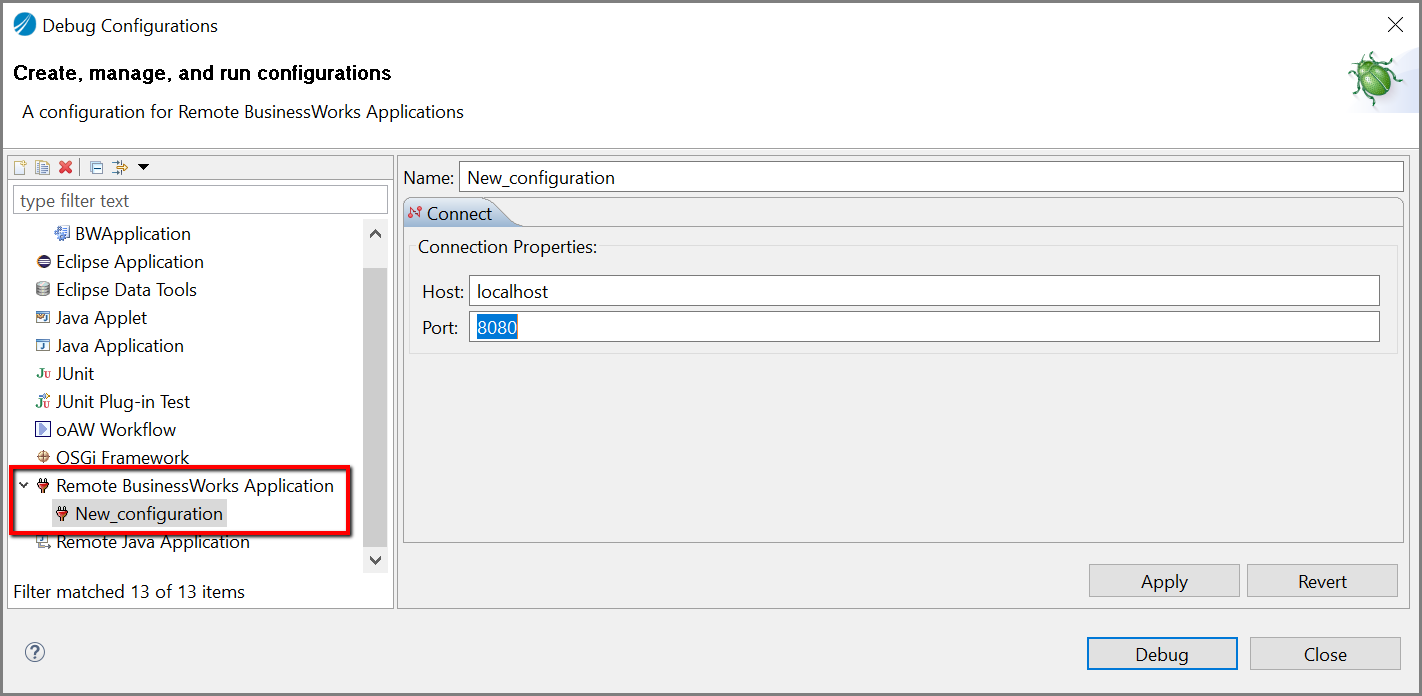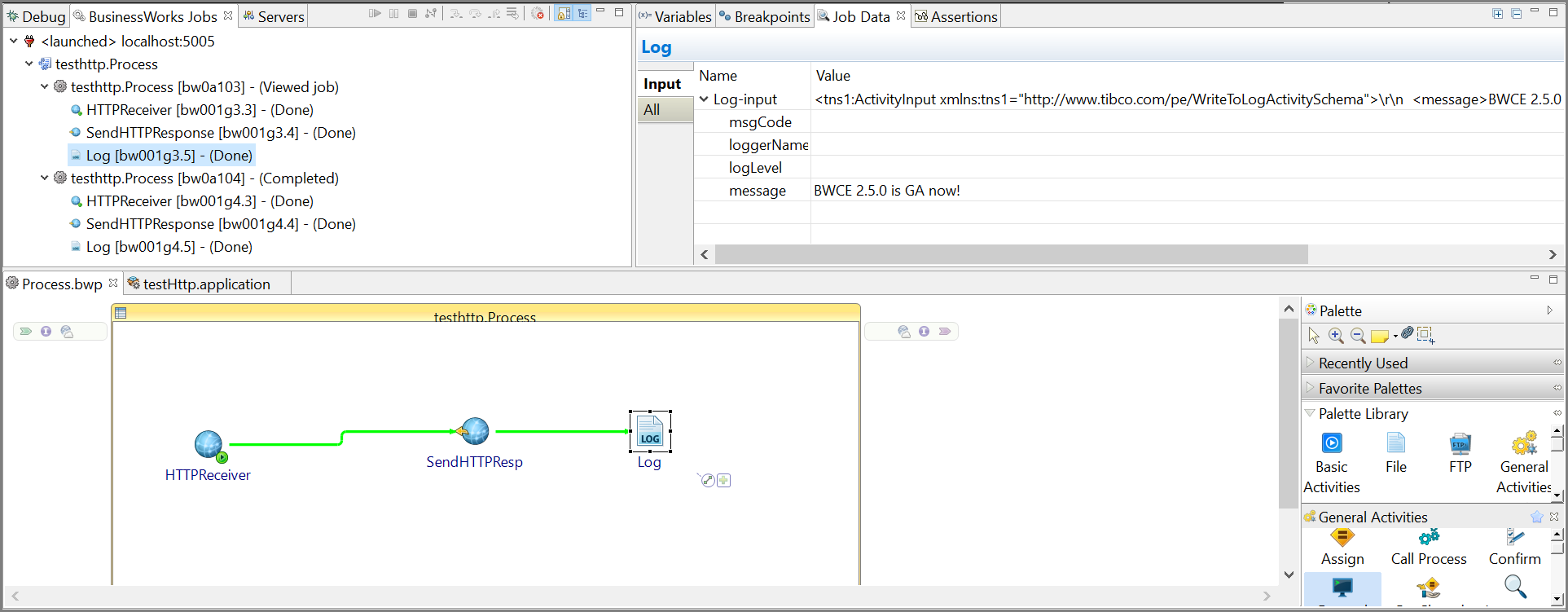Remote Debugging
You can debug an application running on a remote container through TIBCO Business Studio™ for BusinessWorks™
Procedure
- Expose ports 8090 and 5005 in the Docker file, while building an application image.
- Map ports 8090 and 5005 using -P command while deploying the application.
- Once the application starts successfully, enable remote debugging by invoking the following engine REST API on port 8090:
- Import the application running in the container to TIBCO Business Studio for BusinessWorks that you want to remote debug.
- In TIBCO Business Studio for BusinessWorks , create a Remote Debug launch configuration.
-
Launch the application using the Remote Debug launch configuration.
The application is launched in the debugger. Job data is displayed in the Debug window with the process diagram.
Copyright © Cloud Software Group, Inc. All rights reserved.