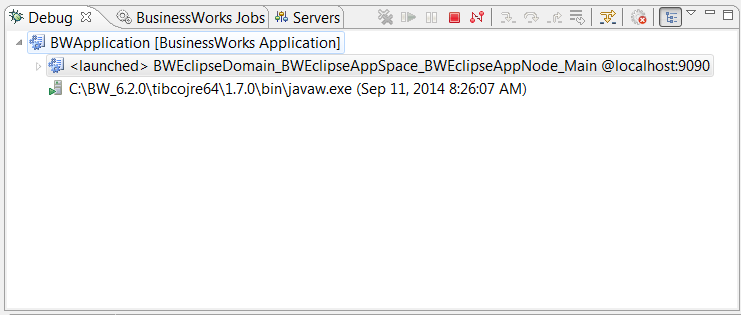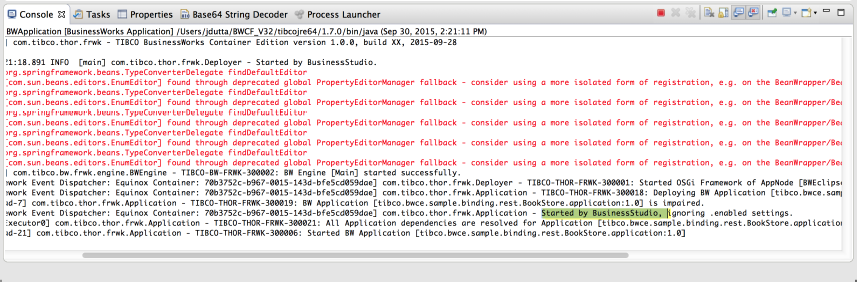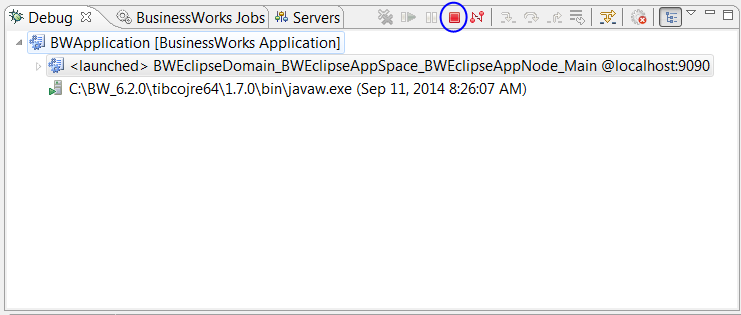Debugger
TIBCO Business Studio™ for BusinessWorks™ debugger is used to test processes during the process development stage. Starting the debugger brings up the Debug perspective. This perspective can be used to set breakpoints, steps through processes, examine job variables, and activity input/output at each step.
The Console view displays the messages and errors returned by the runtime.
Start the debugger with the command. To stop the debugger, press the Stop icon on the Debug perspective toolbar:
Copyright © 2021. Cloud Software Group, Inc. All Rights Reserved.