Troubleshooting
Your may encounter some errors while executing or running the process. The following are some of the possible errors you may encounter and their resolutions.
| Error Encountered | Resolution |
|---|---|
| Unable to insert rows into the database using the dbsetup.sql script in the scripts folder. | Use the sample JSON payload from the sample json folder to post the data. |
| The REST Swagger UI page is not visible. | Verify that the application has started and that you are accessing the correct URL. Use the lrestdoc command in the Console view to get the Swagger UI URL. |
| Problem markers are visible in the project. | Clean the project by invoking or by switching to a clean new workspace. |
| Getting the File was not found exception. | Ensure that the books.json and book_put.json files are present at the location described in the Input_File and Input_File_1 module properties. |
| The PostgreSQL server does not start. | Make sure you are not running as Administrator. |
| The database and database tables are not created. | Open the readme.txt file for the sample, located in the BW_HOME\samples\binding\rest\BookStore\scripts folder. Run the dbsetup.sql script from a command line, not the psql window. |
| Getting an unregistered user error message while running the process. | Select all the check boxes in the Role Privileges tab in the pgAdmin UI and run the process again. See the image below. |
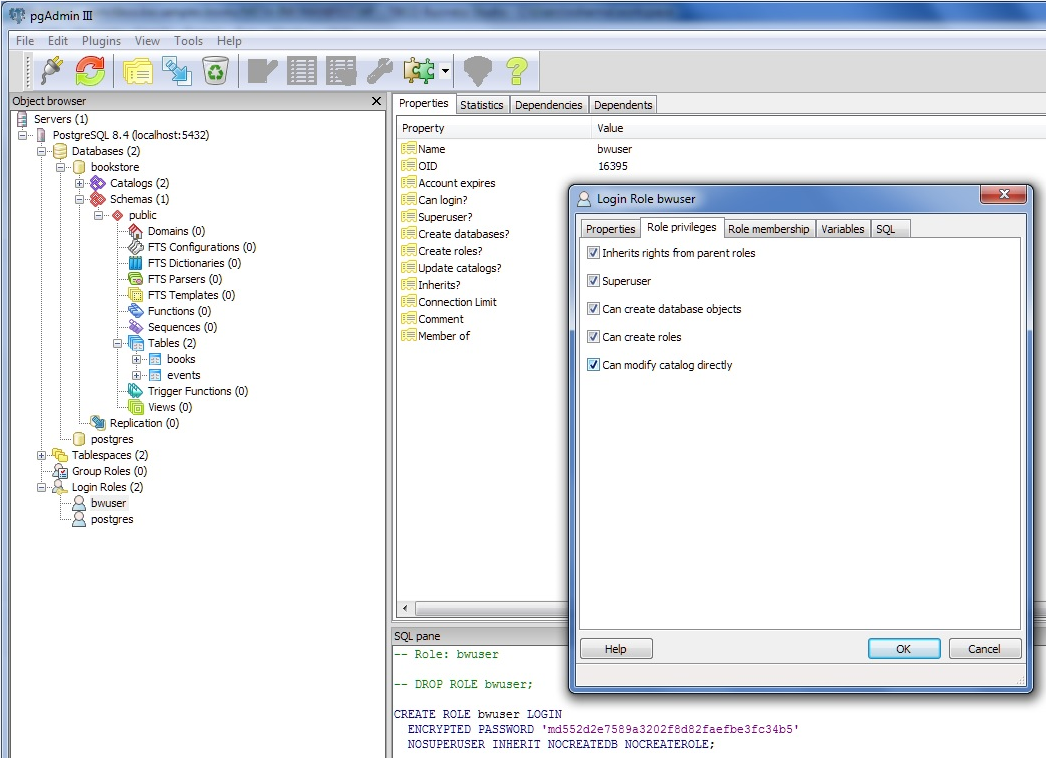
Copyright © 2021. Cloud Software Group, Inc. All Rights Reserved.
