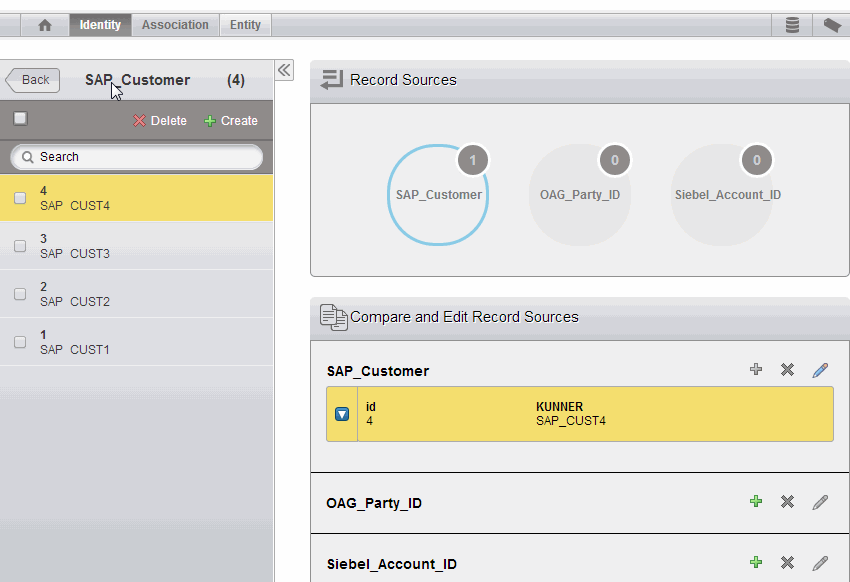Editing an Identity Relationship Instance
With SmartMapper Business UI, you can create, delete, and edit participant instances of an relationship instance.
After selecting the identity relationship instance that you want to update, participants of the identity relationship are displayed in the Compare and Edit Record Sources panel. Click each participant to view participant instances that have been added to the relationship instance.
Do the following steps to update the selected identity relationship instance:
- Click
 next to the corresponding participants to create a participant instance to the identity relationship instance.
next to the corresponding participants to create a participant instance to the identity relationship instance.
- Click
 to delete the selected participant instance from the relationship instance.
to delete the selected participant instance from the relationship instance.
- Click
 to update the selected participant instances. You can modify attribute values in the prompt dialog.
to update the selected participant instances. You can modify attribute values in the prompt dialog.
Copyright © Cloud Software Group, Inc. All rights reserved.