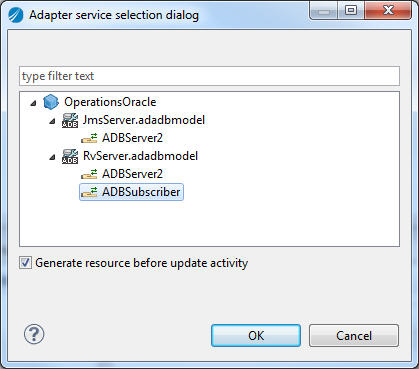Creating a Business Process
With the TIBCO Business Studio workbench, you can create business processes. The following example is provided to show how to create a business process in TIBCO Business Studio.
In this example, a Publish to Adapter activity is added to a business process to communicate with Subscription Service.
Prerequisites
Procedure
Copyright © Cloud Software Group, Inc. All rights reserved.

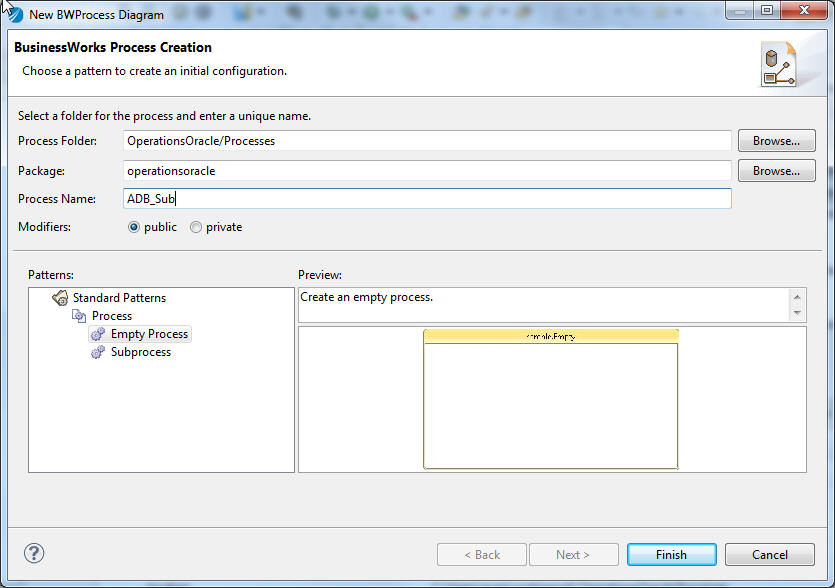
 icon next to the Timer activity and drag the icon to the Publish to Adapter activity to create a transition between them.
icon next to the Timer activity and drag the icon to the Publish to Adapter activity to create a transition between them.

 next to the
next to the