Adding a Java Package and Class
After you add a user library in a project, you have to add a Java package and class.
Procedure
-
Right-click the
src folder, and then select
from the pop-up menu.
The
New Java Package window opens.
-
Enter the
com.tibco.adapter.adb.altermsg package name in the
Name field, and then click
Finish.
-
Right-click
com.tibco.adapter.adb.altermsg, and then select
from the pop-up menu.
The
New Java Class window opens.
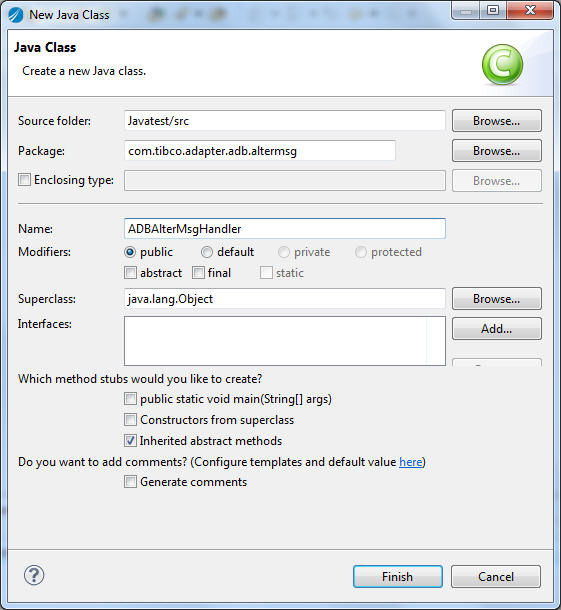
-
Enter the
ADBAlterMsgHandler class name in the
Name field, and then click
Finish.
Copyright © Cloud Software Group, Inc. All rights reserved.