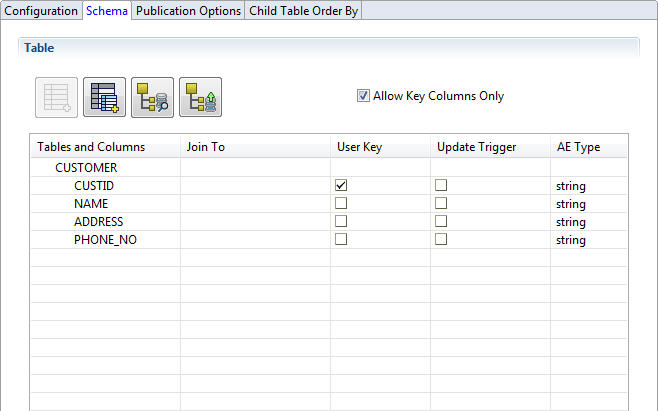Schema Tab
In Publication Service, you can use the Schema tab to select tables, add child tables, refresh table information, and load tables.
Added tables are displayed in the Table panel.
The following figure shows the Schema tab of Publication Service:
The
Schema tab includes the following tool icons:
- Add Table
 : click this icon to add a root table. In Publication Service, this table is the source table.
: click this icon to add a root table. In Publication Service, this table is the source table.
- Add Child table
 : click this icon to add a secondary table to the source table.
: click this icon to add a secondary table to the source table.
- Re-find schema from database
 : click this icon to refresh stored table information in TIBCO Business Studio by retrieving new information from the database.
: click this icon to refresh stored table information in TIBCO Business Studio by retrieving new information from the database.
- Load table schema from database
 : click this icon to load a database table schema and convert it into an AE schema, click this icon.
: click this icon to load a database table schema and convert it into an AE schema, click this icon.
- Delete Table: to delete a table, right-click the table, and from the pop-up menu, click Delete Table. If the table has child tables, its child tables are removed as well.
The following table lists the fields in the Table view of an AE schema:
| Name | Description |
|---|---|
| Allow Key Columns Only | Use this check box to determine whether child columns are joined to a column that is a non-key column. By default, this check box is selected. |
| Tables and Columns | Loaded tables and columns. |
| Join To | Name of a parent table column to which a child table column is joined for parent-child relationships. |
| User Key | Click this check box to define a column as a user key. |
| Update Trigger | Click this check box to fire a trigger when an UPDATE statement changes a value in a column. |
| AE Type | Primitive type mapped to the TIBCO ActiveEnterprise (AE) type. |
Copyright © Cloud Software Group, Inc. All rights reserved.