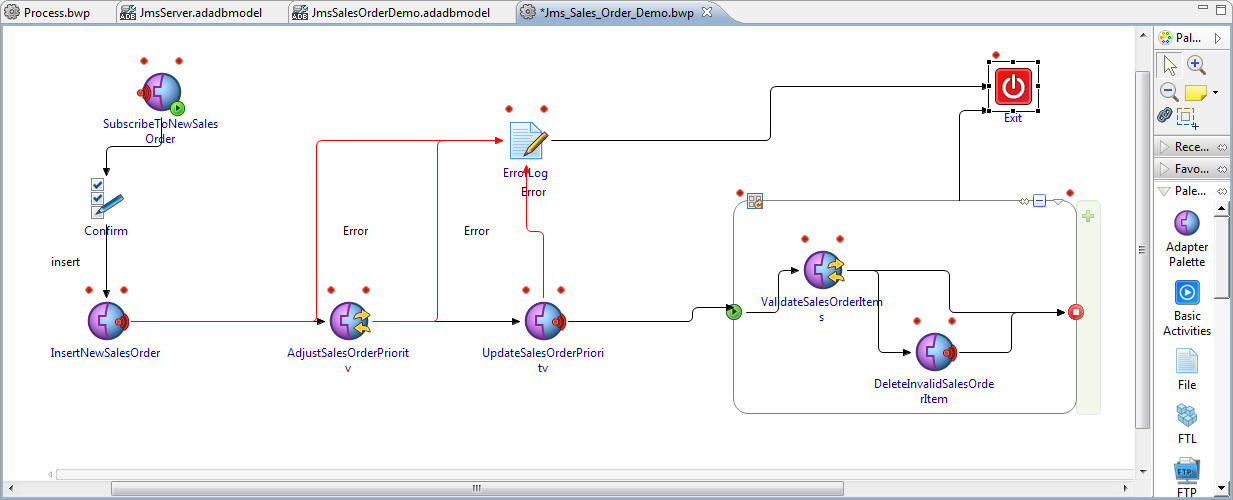Testing the Example
After starting the adapter configuration successfully, you can test the example.
Procedure
Result
A query of the original sales order shows the following entries:
select HEADER_NUMBER, PRIORITY, SHIP_NOTE from SO_HEADER;
1-1ABXYZ 2 Regular Shipping
select HEADER_NUMBER, LINE_NUMBER, SHIPPING_NOTE from SO_LINE;
1-1ABXYZ L-1ABXYZ Regular
1-1ABXYZ L-2ABXYZ Regular
1-1ABXYZ L-3ABXYZ Regular
After running the example, a query of the changed sales order shows the
following results:
select HEADER_NUMBER, PRIORITY, SHIP_NOTE from NEW_SO_HEADER;
1-1ABXYZ 1 Express Shipping
select HEADER_NUMBER, LINE_NUMBER, SHIPPING_NOTE from NEW_SO_LINE;
1-1ABXYZ L-1ABXYZ Urgent
1-1ABXYZ L-2ABXYZ Urgent
Copyright © Cloud Software Group, Inc. All rights reserved.