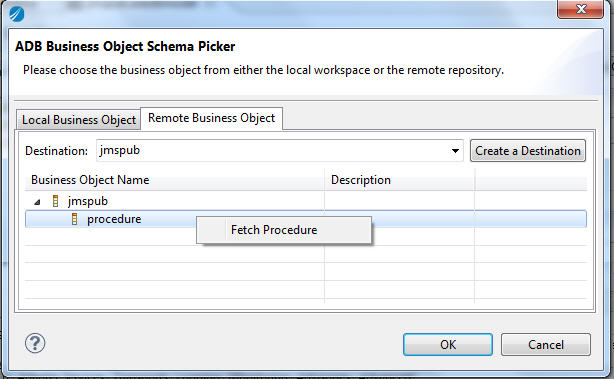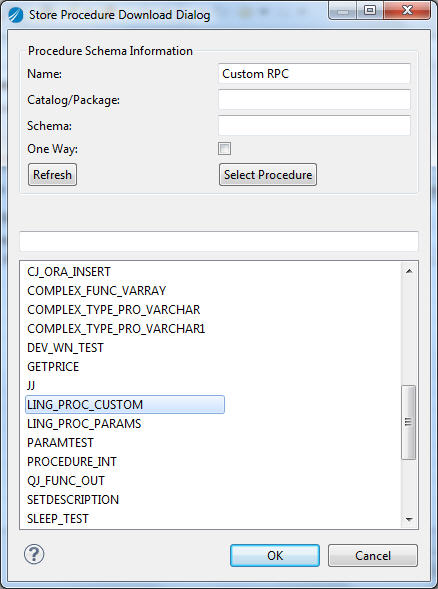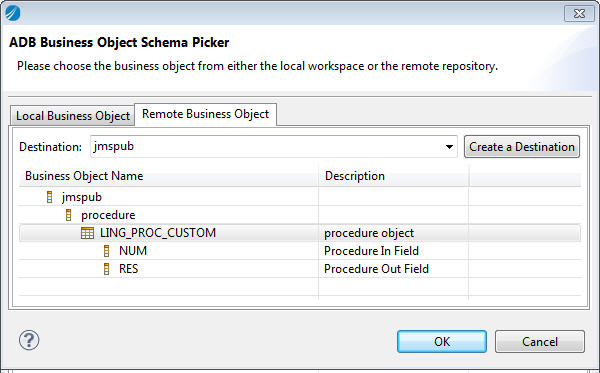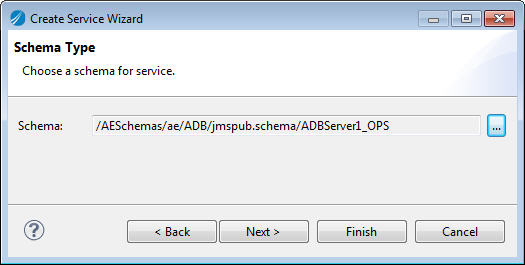Fetching a Schema Object for Custom RPC Service
You must fetch a stored procedure, function, or package when you create custom RPC Service. However, you do not have to fetch a schema object for Request-Reply RPC Service and standard RPC Service.
In the Create Service Wizard wizard, after you select Request-Response from the Service Type list and click Next, the Schema Type window opens.
Procedure
- Procedure Schema Information Reference
The Procedure Schema Information panel in the Store Procedure Download Dialog window contains the following options:
Copyright © Cloud Software Group, Inc. All rights reserved.

 to open the
to open the