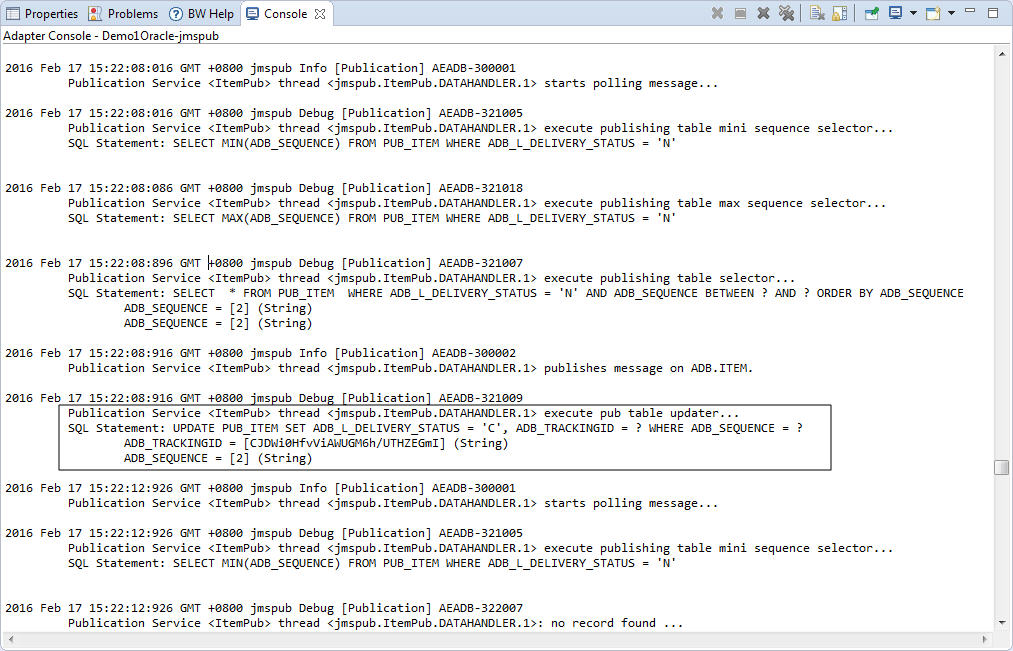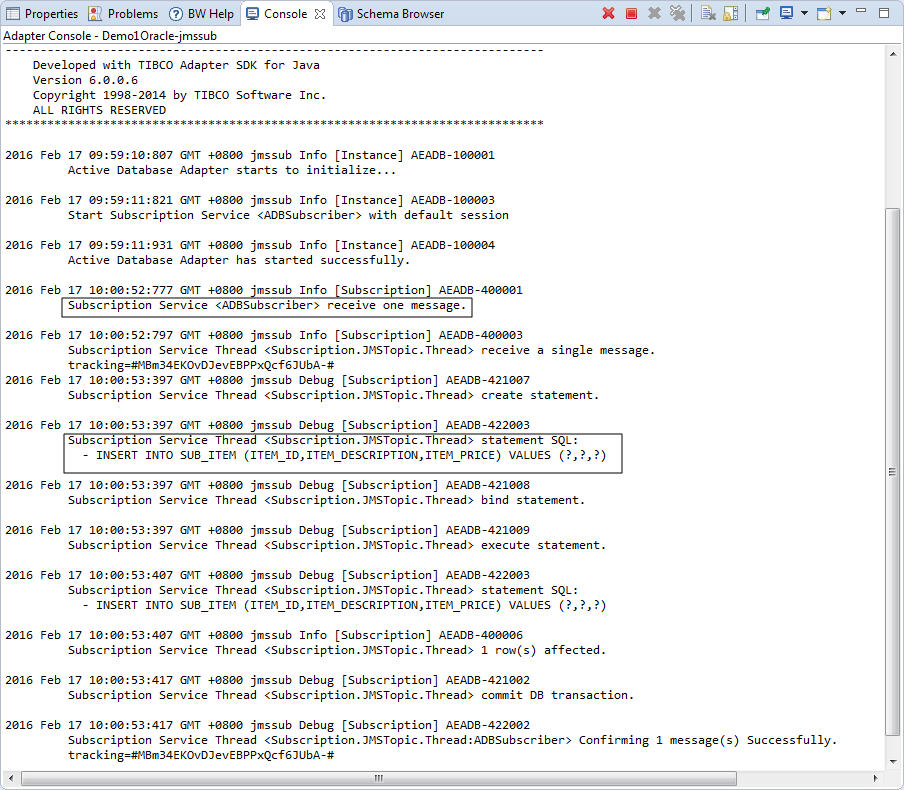Inserting Data into the Source Table
After starting the adapter configurations, you can insert data into the source table and test the adapter services.
Procedure
-
Run the following SQL statements or the
demo1ins_ora.sql script and commit the inserts.
SQL> insert into ITEM_TABLE values(1,'Mickey Mouse',12.12); SQL> commit;
-
To verify whether the rows in the source table are inserted into the destination table, execute the following query SQL statement:
SQL> select * from SUB_ITEM;The following example result confirms that the data has been inserted:
ITEM_ID ---------- ITEM_DESCRIPTION --------------------------------------------------- ITEM_PRICE ----------- 1 Mickey Mouse 12.12
- Verify the status messages logged for Publication Service.
- Verify the status messages logged for Subscription Service.
-
To stop both the subscriber and publisher adapters, click the stop button
 on the top left of the
Console view of each running adapter.
on the top left of the
Console view of each running adapter.
Copyright © Cloud Software Group, Inc. All rights reserved.