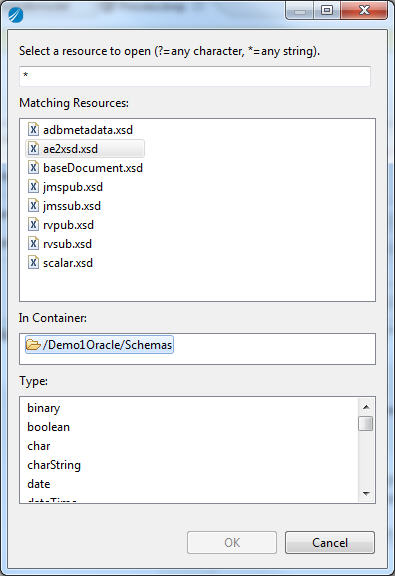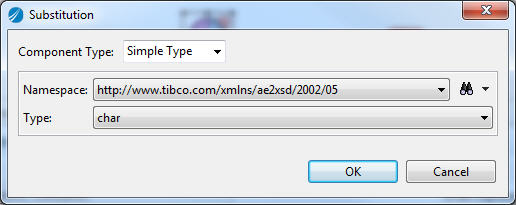Handling the anyType AE Data Type
When you use activities that are associated with Request-Response Service, the anyType data type is used as the default value in the DATA field. If you use this data type, an error message indicating a wrong message format is displayed when you run the BusinessWorks process.
To resolve this issue, you have to substitute this data type with Simple Type that matches the database metadata and select ae2xsd.xsd from the resource list.
Procedure
Copyright © Cloud Software Group, Inc. All rights reserved.

 to open the window for selecting the data type. Select
to open the window for selecting the data type. Select