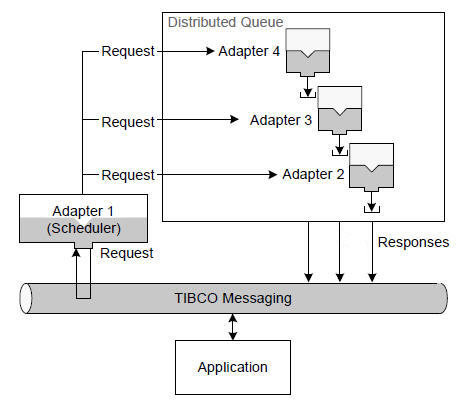Configuring Load Balancing in Subscription Service and Request-Response Service
TIBCO Rendezvous Distributed Queue or TIBCO JMS Queue can be used to implement load balancing across adapter configurations for Subscription Service and Request-Response Service.
The following figure shows an example on how to use TIBCO Rendezvous Distributed Queue for load balancing:
This example contains three adapter configurations, each connected to a database server (not shown) that contains replicated data. The adapter configurations have been set up to use distributed queue with one adapter configuration acting as the scheduler. Only one of the three adapter configurations receives an incoming request from an application. The scheduler assigns certified requests to the least loaded member of the queue.
The load of a queue member is determined by the number of pending processes that are waiting to be processed by the database Request-Response thread of the member. After the request is processed, the processing configuration sends a response back to the requesting application.
For details, see Example for Configuring Load Balancing in Subscription Service and Example for Configuring Load Balancing in Custom RPC Service.
- In case of two or more adapter configurations, if you want to create the same exceptions table or opaque exceptions table, select the Write to Database on Save check box in one adapter configuration and clear this check box in the other adapter configurations. If you do not want to create the same exceptions table or opaque exceptions table, you can select the Write to Database on Save check box in all adapter configurations.
- When you create two or more Subscription Service services, you must load the same source table to all the services you created.
- When you specify the message subject or destination name in the Configuration tab for all Subscription Service services you created, you must ensure that the message subject or destination names are all the same.
- When you specify the message subject or destination name in the Configuration tab for all Request- Response Service services you created, you must ensure that the message subject or destination names are all the same.
- To avoid confusion, do not use multithreading and keep the Use Separate Session check box cleared in the Subscription Options tab.
- Example for Configuring Load Balancing in Subscription Service
An example is provided to show how to configure load balancing in TIBCO Business Studio for subscriber endpoints. - Example for Configuring Load Balancing in Custom RPC Service
To configure load balancing in custom RPC Service, you can add just one service to an adapter configuration and then start the adapter service twice. If you create two adapter configurations and add a custom RPC Service service to each adapter configuration, only one adapter configuration handles messages successfully.