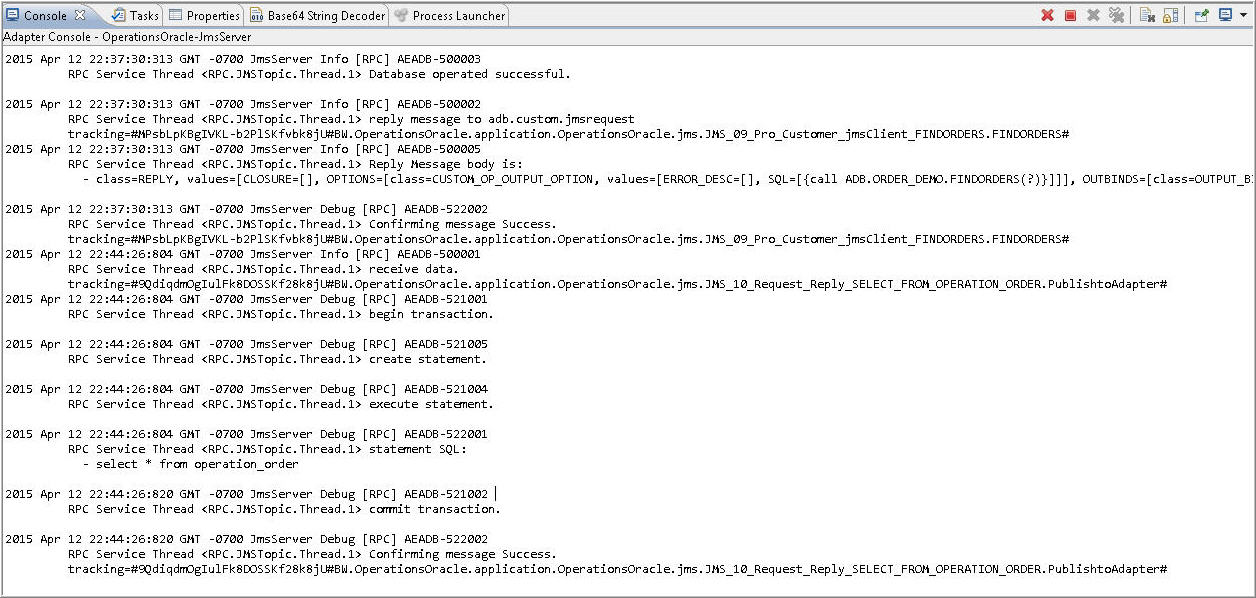Testing the Request-Reply Operation
This guide uses process [10] of the JMS transport type to show how to perform the Request-Reply operation.
Procedure
- In the Project Explorer view, select JMS_[10]_Request_Reply_SELECT_FROM_OPERATION_ORDER.bwp from the OperationsOracle processes and double-click the process name.
- In the process editor, double-click PublishtoAdapter to open the configuration panel of the Publish to Adapter activity.
- Click the Input tab.
- Ensure that the BusinessWorks process that you want to run exists in the Components list.
- Optional: If multiple projects exist in the Project Explorer view, ensure that only the sample project that you want to run is selected for running.
- In the Project Explorer view, right-click JMS_[10]_Request_Reply_SELECT_FROM_OPERATION_ORDER.bwp. From the pop-up menu, click Run As > Launch BusinessWorks or click Debug As > Launch BusinessWorks Debugger.
-
Click the stop button
 to stop the Request-Reply operation.
to stop the Request-Reply operation.
Copyright © Cloud Software Group, Inc. All rights reserved.


 to add the process that you want to run.
to add the process that you want to run.